Managers will notice a slight change to how time approvals are delivered to them in Workday. The system will generate a notification instead of a task when time is awaiting your approval.
Previously - When an employee submits their time (or it is submitted on their behalf), the manager would receive a task in their My Tasks list. This would enable them to approve or send back the time.
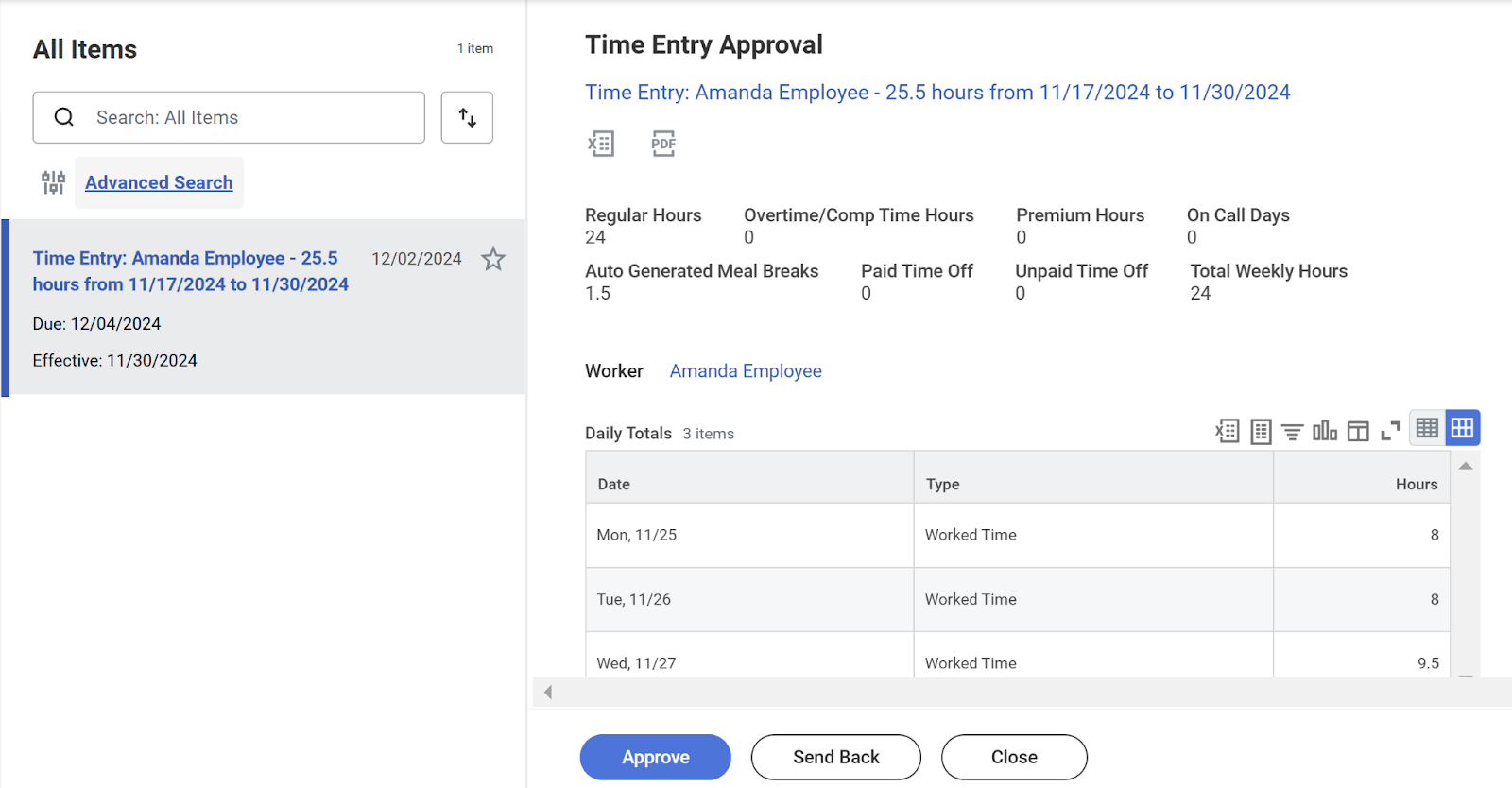
Now - When an employee submits their time (or it is submitted on their behalf), managers will receive a notification. This notification will prompt them to utilize the Review Time task to review and approve the employee’s time.
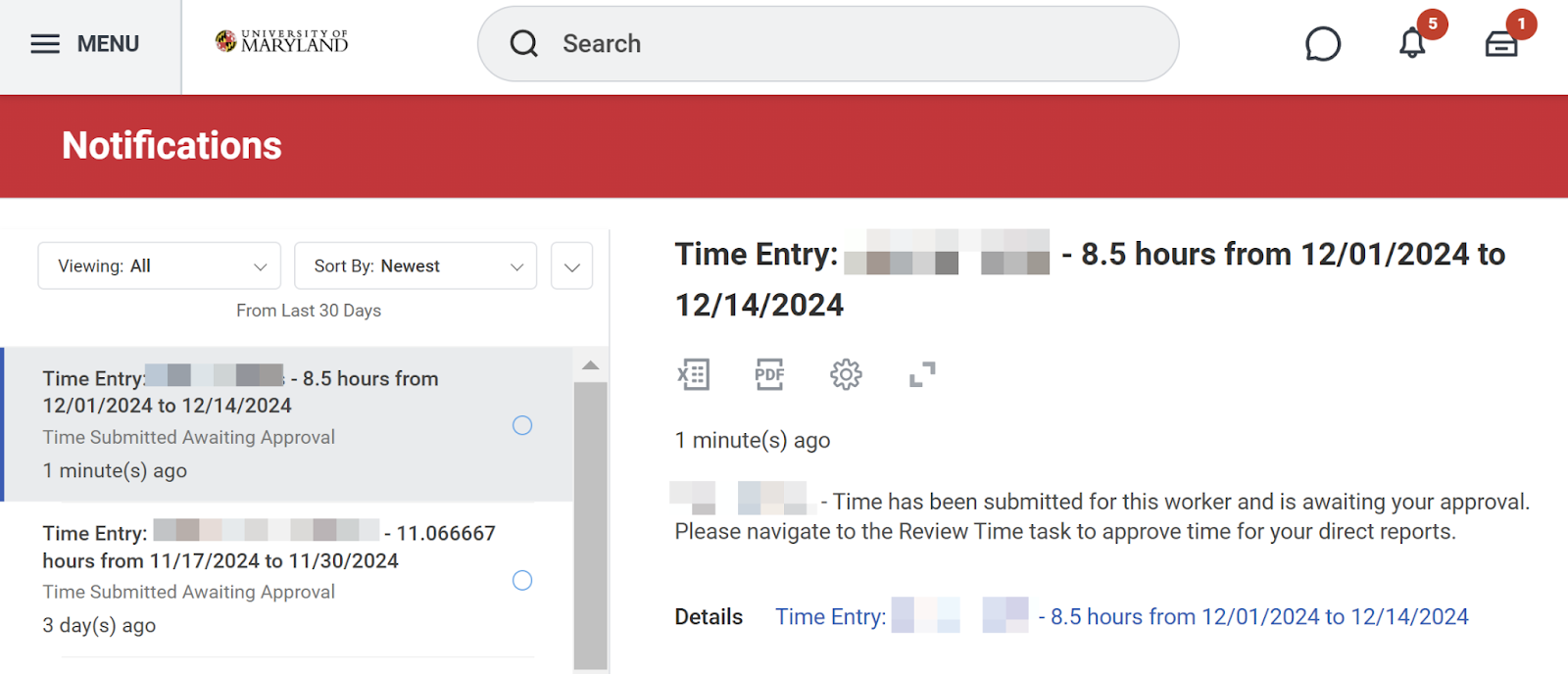
This new means of delivering notifications to managers about time approval will ensure managers are navigating to the appropriate task to review the entire time entry.
Important Note: Time approval delegations are no longer necessary. Timekeepers should be used as the backup approver instead of delegating this responsibility to someone else. Setting up a time approval delegation will only route the notification to your delegate. It will not enable them to utilize the Review Time task if they are not already a timekeeper for that supervisory organization. This impacts new and existing delegations.
What if I need to send an employee’s time back?
While the send back button was nice for some managers, it created confusion for others supporting employees with multiple positions. Managers will no longer have the send back option. Instead you’ll need to communicate in another way to your employees who manually enter time if they need to make a correction. Once they do so, they will be able to resubmit the time for your approval.
