When are my employees getting reminders about entering their time? When should managers and timekeepers expect notifications and reminders from the system to approve time?
Workday gives us a lot of flexibility to deliver notifications to employees and managers around time entry. However, Workday does not have the functionality to allow managers to have the system send a reminder to an employee.
While the team is still working through more dynamic and rich opportunities for time reminders, right now you can expect:
- Employees who manually enter their time in Workday will receive a notification in Workday and an email reminder on Monday morning following the end of the pay period if they have not entered and/or submitted their time.
- Employees who use the Workday web clock, a time clock, or UKG mobile check in will receive a notification that their time was submitted for them on Monday morning following the close of the pay period.
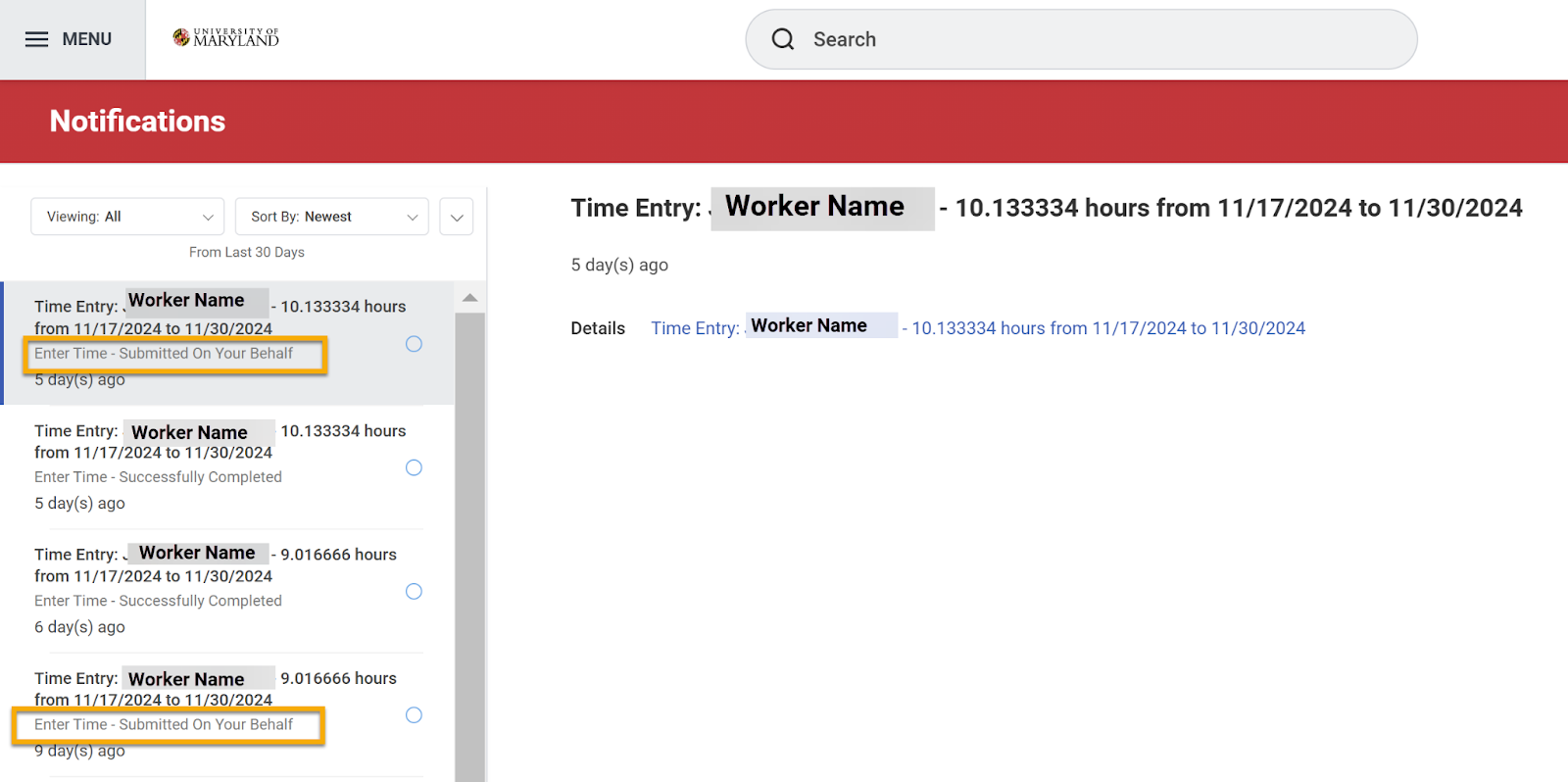
Managers will receive a notification when time has been submitted by an employee or has been submitted on their behalf and is awaiting approval.
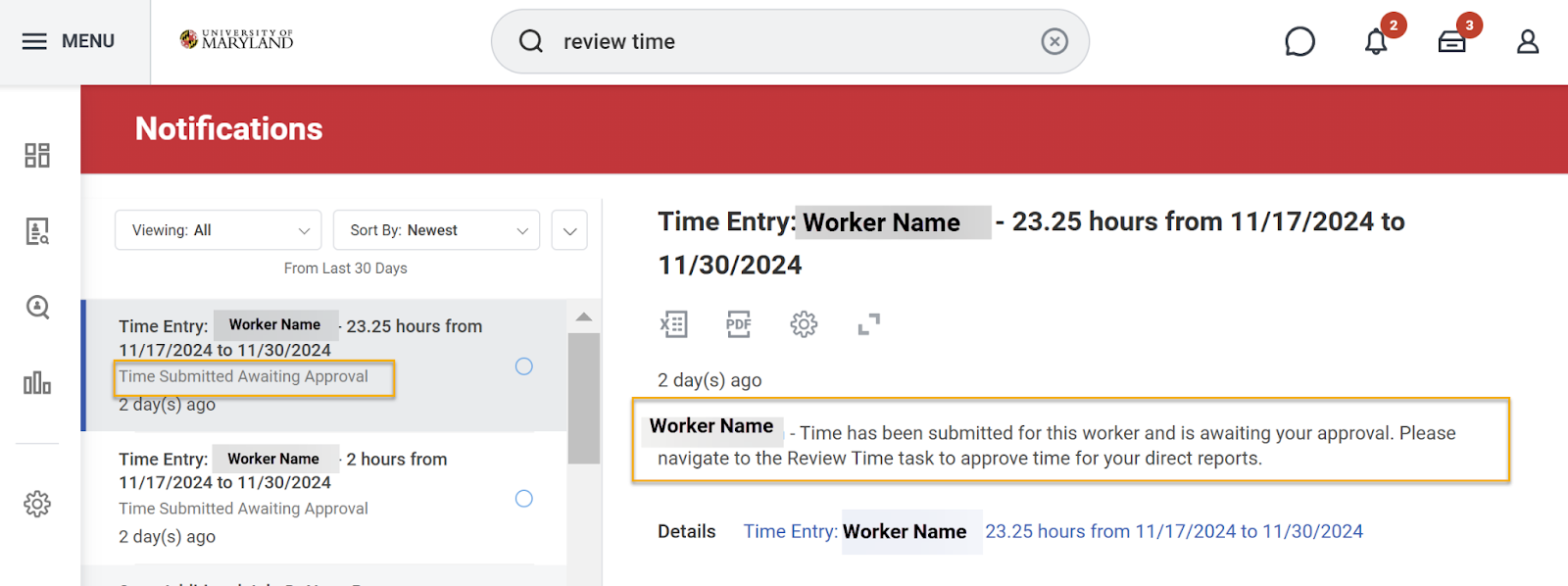
- Timekeepers will not receive system generated notifications or email reminders at this time.
The Elevate team in conjunction with Human Resources will be working to supplement these system driven notifications for the first few pay periods in Workday. We’ll continue to keep you updated with enhancements and changes as they are available.
