Elevate Cutover Dates
All the key cutover dates and last day activities are listed in the calendar below.
Using the Calendar
Adding calendar to your work/personal calendar:
To add the calendar to your work/personal calendar:
1. Click on the below icon that's present on the bottom right corner of the calendar.
![]()
2. A dialog box with the calendars will appear. Click on "Add all".
3. The calendars will be added to your work/personal calendar.
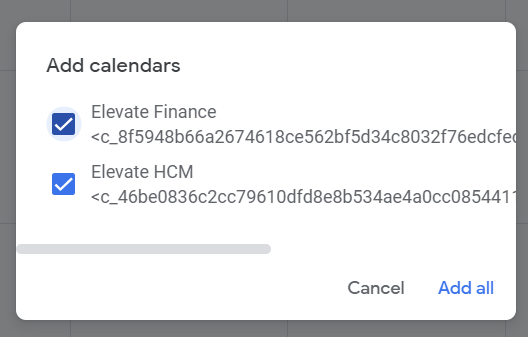
Note: In order to unsubscribe from the calendars, please follow the steps in this link.
