Procurement and Purchasing
Related Learning Hubs:
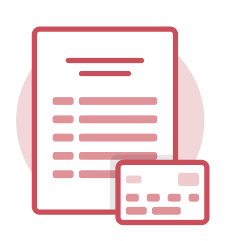 Requisitions for Goods and Services
Requisitions for Goods and Services
A purchase requisition is a request to purchase goods or services from a supplier. Workday is the single point of entry for all requisition activity – all purchase orders and contracts begin as Workday requisitions. You can see the status of your requisition, including the Process History, and communicate internally via the activity stream. There is help text, validations, and guided tours to help employees fill out the requisition accurately.
There are two methods to request goods or services in Workday. For Shell Shop requisitions, employees begin in Workday, are automatically taken to Shell Shop to select their items, and are automatically taken back to Workday to check out. Requesting non-catalog items is the process of requesting goods/services which are not available in Shell Shop. All requisition activity moves through the process with electronic approvals and forms within Workday.
Terminology
- Requisition – A requisition is a request to purchase goods or services from a supplier.
- Catalog Requisition – Catalog requisitions are requisitions associated with Shell Shop punchouts.
- Non-Catalog Requisition – Non-catalog requisitions are requisitions not associated with Shell Shop.
- Requisition Types – To start a requisition in Workday, users select a requisition type which categorizes the request for goods and services. The requisition types are Catalog - Shell Shop, Delegated - Standard PO, Delegated - Supplier Agreement Approval or Consulting Agreement, Non-Delegated - Competitive, Non-Delegated - Sole Source, Non-Delegated - Multi-Year Agreement, Non-Delegated - Multi-Year Sole Source Agreement, and Non-Delegated - All Others.
- Catalog - Shell Shop – A Shell Shop requisition is used for goods available in Shell Shop.
- Delegated - Standard PO - Non-catalog requisition when a supplier does not need an agreement, and the order total is within the delegated threshold.
- Delegated - Supplier Agreement Requiring Approval or Consulting Agreement – A requisition where the supplier needs to sign a consulting agreement or has a software license or other agreement(s) requiring signatures.
- Non-Delegated - Competitive – The requisition requires competitive bidding. The supplier is usually unknown. Therefore, Procurement competes to source the goods/services.
- Non-Delegated - Sole Source – A requisition where the good/service requested is only available for purchase from a single/sole source and is above delegation threshold. The requester is prompted to complete an additional questionnaire.
- Non-Delegated - Multi-Year Agreement – A requisition for a multi-year agreement over the delegated threshold.
- Non-Delegated - Multi-Year Sole Source Agreement – A requisition including a multi-year agreement over the delegated threshold that is only available for purchase from a single/sole source.
- Spend Category – A spend category categorizes spend on a transaction.
- Supplier – A supplier is a business entity that provides goods or services.
- Source Goods / Services - In Workday, sourcing goods / services is the business process task for moving the requisition to a purchase order. Central procurement is involved in this business process.
Applications (Apps)
- Maryland Procurement & AP – This application is a “one-stop-shop” for requesting goods and services, tracking expenses, and managing procurement cards (if you’re a P-Card Holder).
Tasks
- Connect to Supplier Website – All employees use this task to request goods or services from Shell Shop.
Reports
- My Requisitions – Employees who are initiators to requisitions can access this report to track the progress of their requisitions or edit in-progress requisitions.
- Find Purchase Orders for My Organization – This report allows Cost Center Procurement Reviewers and Driver Worktag Managers to view all of the requisitions for their organization.

Step-by-Step Instructions
View Requisitions for Goods and Services Job Aids
Process Workflow Diagrams
Locate the Create Requisition workflow in the Procure to Pay process diagrams

Finding Information
View Finance Reports
On-Demand Courses
View Requisitions for Goods and Services On-Demand Courses
What's Changing?
View Requisitions for Goods and Services Key Changes
Security Roles
View Finance Security Roles
Frequently Asked Questions
View Requisitions for Goods and Services Frequently Asked Questions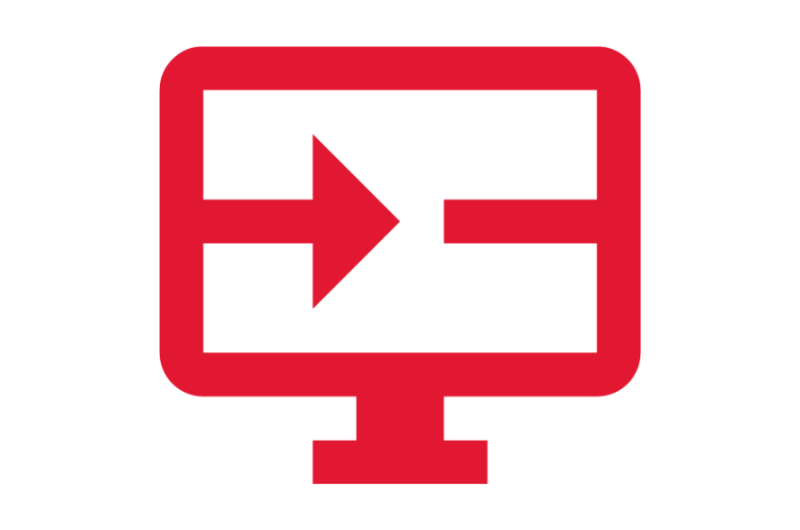
Create a Request
View Misc. Procurement and Purchasing Requests
Ask a Question or Request Assistance
Open a Case with ProcurementAdditional Related Resources
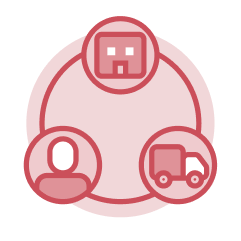 Procurement
Procurement
The procure-to-pay process begins in Workday when a requisition (a request for goods or services) is created and submitted for approval. Typically, requisitions are initiated by a campus unit user. Once submitted in Workday, requisitions route for approval, which may include review by central procurement. Approval routing in Workday is based on worktags and other configured criteria. An approved requisition creates a financial commitment and becomes a purchase order (PO) or supplier contract. POs and contracts are issued to suppliers and generate financial obligations.
Terminology
- Catalog Requisition – Catalog requisitions are requisitions associated with Shell Shop punchouts.
- Non-Catalog Requisition – Non-catalog requisitions are requisitions not associated with Shell Shop.
- Supplier – A supplier is a business entity who provides goods or services.
- Supplier Contract – A supplier contract is an agreement with a supplier for goods and services at discounted rates.
- Change Order - Change Orders are used to request changes to an approved purchase order. Change orders for Shell Shop orders are typically for internal changes.
- Spend Category – A spend category categorizes spend on a transaction.
Applications (Apps)
- Maryland Procurement and AP – This app is a “one-stop-shop” for requesting goods and services, tracking expenses, and managing procurement cards (if you’re a P-Card Holder).
Tasks
- Create Change Order – A change order is a request to update an existing purchase order that has already been issued.
- Review Change Order – The Driver Worktag Manager reviews and makes updates to the Change Order if needed, then approves.
- Close a Purchase Order Line – Driver Worktag Managers and Cost Center Procurement Reviewers use this business process when some lines on a purchase order have been fully invoiced but other lines are still outstanding. If for any reason you make a mistake in closing a purchase order, contact central procurement.
- Close Purchase Order – Closing a purchase order zeros out any remaining balance and release those funds in the Obligation Ledger. Closing a purchase order also blocks additional invoices from being entered against it.
- Create Receipt – The receipt of goods and services is acknowledged through the Create Receipt task, serving as verification of the order and indicating the quantity ready to be invoiced. Receipts allow the associated invoices to be matched and routed for further processing.
- Adjust Receipt – Users can use the Create Receipt Adjustment task from the related actions menu of a receipt to correct or adjust the receipt.
- Create Return – Creating a return in Workday is an internal process for record-keeping. This means the user still needs to communicate the return directly with the supplier (contact customer service).
- Create Supplier Contract Amendment – Users can request updates to supplier contracts based on contract changes, extensions, renewals, or terminations.
Reports
- My Requisitions – This report allows initiators to track the progress of their requisitions or edit in-progress requisitions.
- Purchases for My Awards – This report displays POs for awards where the user has a role on the award header.
- Find Purchase Orders (RPT256) – This report allows you to find purchase orders based on selectable criteria.

Step-by-Step Instructions
View Procurement Job Aids
Process Workflow Diagrams
View Procure to Pay Workflows
Process Workflow Diagrams
View Change Orders Workflows
Finding Information
View Finance Reports
On-Demand Courses
View Procurement and Purchasing On-Demand Courses
What's Changing?
View Procurement and Purchasing Key Changes
Security Roles
View Finance Security Roles
Frequently Asked Questions
View Procurement and Purchasing Frequently Asked Questions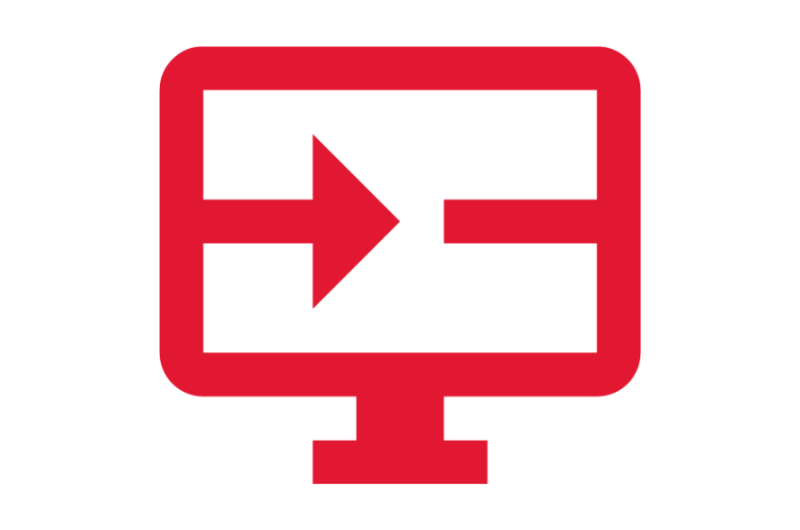
Create a Request
View Misc. Procurement and Purchasing Requests
Ask a Question or Request Assistance
Open a Case with Procurement Procurement Cards
Procurement Cards
A procurement card is used to make small-dollar purchases of goods or services up to $5K for business purposes. The Workday interface is designed to be self-service and designated users can complete verifications on behalf of others. Transactions are loaded daily from the bank and includes the cardholder’s default driver worktag. Item detail information is included on verification when provided by the supplier. At the end of the statement period, when all charges are reconciled, the cardholder and the departmental credit card transaction manager review the Workday transaction log and reconcile against the statement provided by the bank
Terminology
- Credit Card Merchant – A credit card merchant is a business entity related to a credit card transaction that provides goods or services.
- Level III Data – Level III Data are specific line item details for a p-card transaction provided by the merchant via the bank file. Level III Data includes information such as the Line Item Description, Quantity, and Unit Cost for a transaction.
- Procurement Card Verification – A procurement card verification refers to p-card transaction data that is assigned accounting details to a credit card charge.
- Verification of Procurement Card Transactions – The process of assigning accounting details to a credit card charge is referred to as the verification of procurement card transactions in Workday.
- Spend Category – A spend category is an identifier that categorizes spend on a transaction.
Applications (Apps)
- Maryland Procurement and AP – This app is a “one-stop-shop” for requesting goods and services, tracking expenses, and managing procurement cards (if you’re a P-Card Holder).
Tasks
- Create Request – The P-Card Request Form allows users to select between the following three request pathways: New Cardholder Form, P-Card Maintenance Form, Suspension/Cancellation Form.
- Procurement Card Transaction Verification – The Verify Procurement Card (P-Card) Transactions functionality in Workday is used to review, process, and reconcile p-card transactions made on behalf of your institution.
- Upload P-Card Statement – P-Card reconciliation activities occur in Workday. Cardholders must upload p-card statements on a monthly basis, usually at the end of a billing cycle. Follow your institution’s guidelines.
Reports
- My Procurement Card Transactions – This report allows cardholders to view transactions associated with their procurement card.
- My Procurement Card Transaction Verifications – This report allows cardholders to view verifications associated with their procurement card.
- RPT767 Monthly Procurement Card Log – This report allows cardholders to view every transaction associated with their card, and particularly can view a billing cycle by entering the associated billing cycle dates.

Step-by-Step Instructions
View Procurement Cards Job Aids
Process Workflow Diagrams
View Procurement Cards Workflows
Finding Information
View Procurement Cards Reports
On-Demand Courses
View Procurement Cards On-Demand Courses
What's Changing?
View Procurement Cards Key Changes
Security Roles
View Procurement Cards Security Roles
Frequently Asked Questions
View Procurement Cards Frequently Asked Questions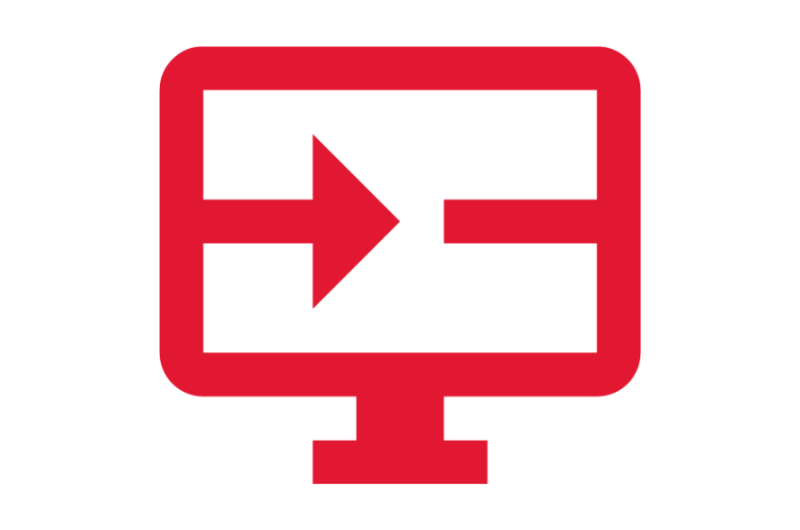
Create a Request
View Procurement Cards Requests
Ask a Question or Request Assistance
Open a Case with Procurement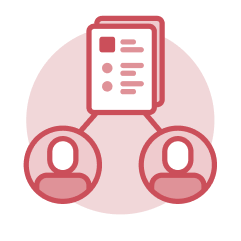 Supplier Contracts
Supplier Contracts
Supplier Contracts are agreements between UMD institutions and a supplier (formerly “vendor” in KFS) which stipulate agreed-upon purchasing terms, goods and services unit pricing or discounts, or credit limits. In Workday, a variety of contract types will be utilized for suppliers beyond master contracts, including, but not limited to, dining operations, goods and services, facilities maintenance, and subawards.
Terminology
- Supplier – Formerly “Vendor” in KFS, a supplier is a business entity that provides goods or services to UMD institutions.
- Contract Lines – Contract lines serve to create financial obligations to the supplier. Contract lines are used to set purchasing terms on multiple goods or services under one agreement. They are also used to amend and renew multi-year agreements each term.
Master Contract versus Contract from Purchase Requisition
- Master contracts are derived from strategic procurement initiatives when a long-term relationship with a supplier is desirable.
- Multi-year contracts are derived from approved purchase requisitions for goods or services. The Buyer receives an approval task in Workday for the purchase requisition. This approval task serves as the trigger to create the multi-year supplier contract.
Tasks
- Create Supplier Contract – Buyers use this task to create new contracts. Master supplier contracts are created manually, while multi-year supplier contracts are created after a Buyer approves a purchase requisition.
- Assign Additional Data to Supplier Contract – After a new supplier contract is submitted, the Buyer must assign additional procurement data, such as diversity goals, Board of Public Works information, and an APO (automated purchase order) limit.
- Create Supplier Contract Amendment – Contract changes, extensions, renewals, and terminations are handled through the contract amendment process. Buyers should take note that departments will initiate contract amendment for non-master and dining operations contracts. In these cases, buyers will not rekey amendment data. They will receive an approval task to approve or send back the contract amendment.

Step-by-Step Instructions
View Supplier Contracts Job Aids
Process Workflow Diagrams
View Supplier Contracts Workflows
Finding Information
View Supplier Contracts Reports
Security Roles
View Finance Security Roles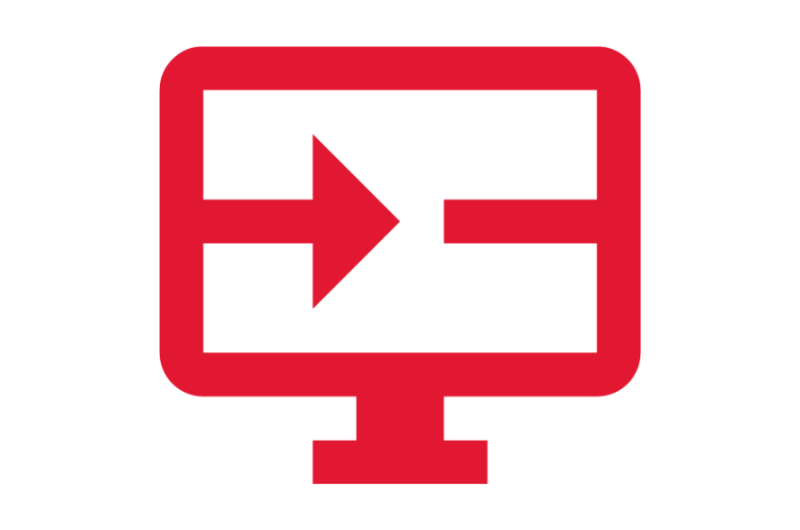
Create a Request
View Supplier Contracts Requests

