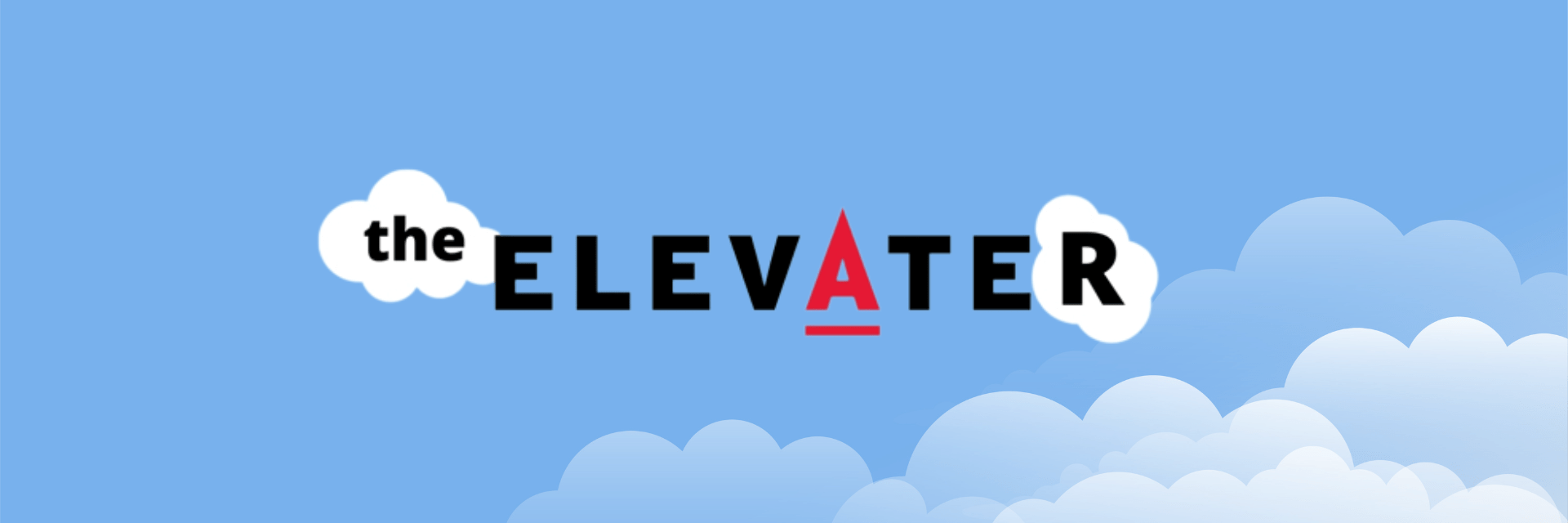
 Message from Jack J. Blanchard, Associate Provost for Enterprise Resource Planning:
Message from Jack J. Blanchard, Associate Provost for Enterprise Resource Planning:
We are approximately two and a half months away from Workday Human Capital Management & Finance Go Live!
Training became available on July 17 and as of August 28 over 2,500 users have completed the online “Introduction to Workday” course. If you have not already begun your on-demand training courses, now is the time! For faculty and staff that have more training to complete, consider setting aside time on a regular basis dedicated to Workday training throughout the semester. If you’re unsure what courses to take, complete this form to get an email with your course curriculum. You don’t want to wait until the last minute to try and get your training in right before Go Live. As you progress through your training curriculum, you can view your completed or in progress courses on your Open Learning Student dashboard.
Supervisors can support their staff by monitoring their training progress with the Workday Training Dashboard. Links to this training dashboard have been sent to all supervisors with bi-weekly email reminders. The dashboard provides visibility into training progress and allows supervisors to encourage and support staff as they prepare for the Workday transition.
As we draw closer to the November 15 Go Live, we will begin winding down the use of some systems being replaced by Workday. For many of these systems, there will be a “Last Day” to complete some or all of the business processes these systems support. The period between the Last Day in the legacy system and the first day in Workday is a “freeze” period. This freeze period allows for data to be accurately transferred so that when Workday goes live there is minimal manual data entry.
Users of these affected systems will be receiving notifications and reminders of related Last Day Activities and deadlines for these systems to ensure as smooth a transition as possible. I also encourage you to visit our Drive to Go Live dates to view all affected systems and deadlines. You can also view and subscribe to our HCM and FIN Google Calendars to stay current with key deadlines and last day activities
Finally, I want to remind you all how important it is to stay up to date on all things Elevate in these last few months before Go Live. There will be a flurry of emails and communications headed your way during this period. Please take the time to review all of the communications you receive and complete any necessary actions in a timely manner. Our team is making a dedicated effort to be mindful of your busy schedules and full inboxes, but ultimately we need your help to ensure a smooth transition to Workday.
Words of Workday

- Foundation Data Model (FDM)
The Foundation Data Model is a multi-dimensional data framework that supports financial, managerial, and statutory reporting in Workday. It defines the organizations and worktags UMD uses in transactions. It supports both Finance and HCM and drives security and workflows. - Reviewers and Approvers
Reviewers and Approvers have all the same approval authorities except that a Reviewer can also edit values prior to approving an action. If an Approver would like to make changes, they will need to send the action back to the initiator. - Ledger Account
Ledger Accounts group transactions by Assets, Liabilities, Fund Balance, Revenue, and Expense. They provide the level of detail needed for core financial statements. Revenue and Spend Categories automatically post to Ledger Accounts based on account posting rules for Operational Transactions such as Requisitions, Purchase Orders, Supplier Invoices, and Customer Invoices. However, Ledger Accounts must be manually entered on accounting journals. - Spend Category
Legacy Term: Object Code
Categorizes costs on a spend transaction. Similar to KFS expense object codes, but the mapping may not be 1:1. Spend Categories can be grouped into hierarchies.
A spend category typically provides more detail than the associated ledger account(s). For example a spend category worktag of “meals” or “airfare” provides more detail to a “travel” ledger account worktag. For reporting purposes, “travel” might be sufficient. A cost center may find “meals” and “airfare” useful.
Featured FAQs
I already enrolled in a course. How do I access the course again?
The Elevate site provides the links to Open Learning so that you can enroll. Once enrolled, you should refer to your Student Dashboard which contains all of your in-progress and completed courses. You will use the Open Learning Student Dashboard to access the courses you have already enrolled in.
I can’t find the email with my course curriculum. What courses am I recommended to take?
To receive another copy of your course curriculum, you can fill out this form on our website.
 ElevateR Spotlight
ElevateR Spotlight
The Elevate Program is thrilled to have a team of full-time employees that have a wide breadth of experience and institutional knowledge. In each issue of the ElevateR, we will shine the spotlight on a staff member who is working hard to make our project a success.
Beverly Slavin
Technical Product Owner
Beverly Slavin joined the University of Maryland in 2020 in the Identity and Access Management Team (IAM). Among her accomplishments, she completed a chatbot project to help support UMD students, faculty and staff during the pandemic, which helped alleviate many calls to the health center, allowing Health Center staff to focus on UMD members who had critical needs. She transitioned to the Elevate Program team in 2022, joining as the Technical Product Owner. In this role, Bev will lead the integrations, reporting, and security aspects of the Workday platform. “I am always inspired and refreshed by the engagement and positive attitude from people on the project,” says Bev.
Stay Connected
Your Questions Answered
From big picture planning to the impact of daily routines, the Elevate team is available to answer your questions and address your concerns.
Browse our list of FAQs or click the button below to ask our team a question.
