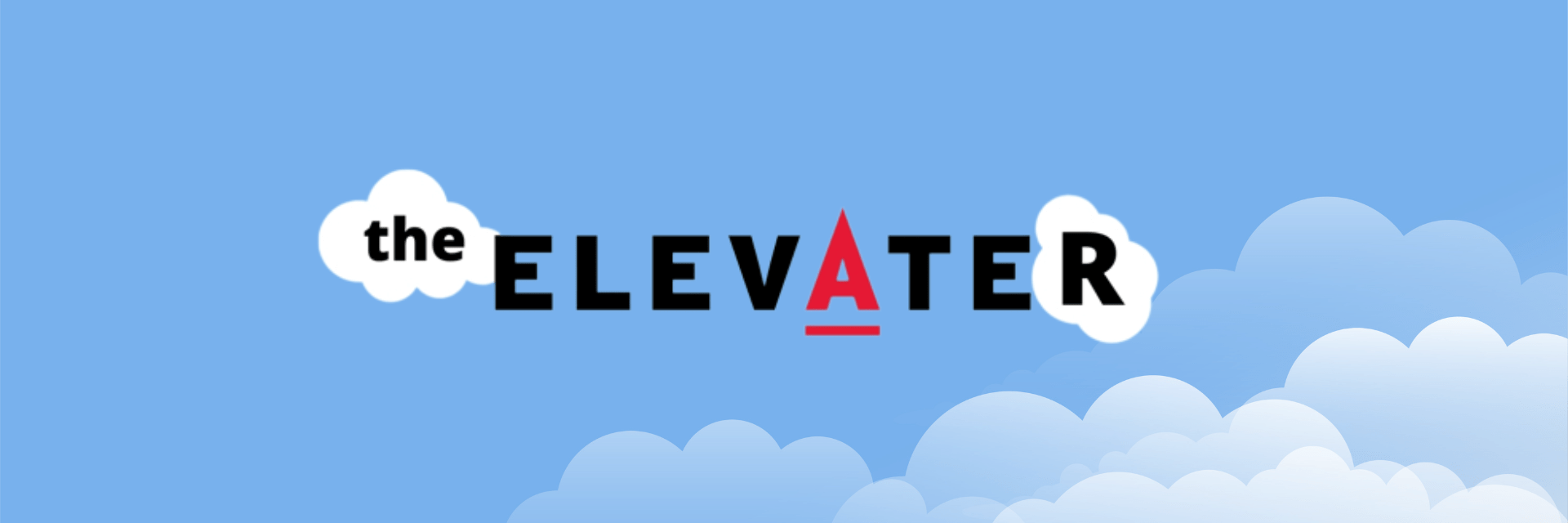
 Message from Jack J. Blanchard, Associate Provost for Enterprise Resource Planning:
Message from Jack J. Blanchard, Associate Provost for Enterprise Resource Planning:
If you’ve completed an on-demand Workday training course, you should have received an email from our Executive Sponsors earlier this month about course completions. The Elevate Program’s new timeline, with the Go Live of HCM and Finance occurring in November 2024, has created challenges in retaining the information learned for our staff who may have taken training nearly a year before Workday will Go Live. With this in mind, the Executive Sponsors decided:
- Users who have previously completed the “Introduction to Workday” course will not have to retake this training.
- To ensure readiness for Workday we ask that users retake all other courses because of their specialized content. Prior completion of all other courses will be removed from the user’s Open Learning Student Dashboard.
Our training team has taken advantage of the new timeline and spent the last several months enhancing these on-demand courses. Most importantly, we have added more natural-sounding audio narration to all 24 courses! The course content has also been updated to reflect the most up-to-date system configuration. We have also added new resources such as business process workflows and crosswalks and guides to the Elevate Resources and Training webpage. We encourage you to bookmark this page as the training team is regularly adding to and refreshing these resources.
Currently, courses are inaccessible and enrollment is closed as we work to publish the new and improved courses. Courses will be available the first week of April for you to take at your own convenience.
As Workday Go Live will occur in November 2024, you can complete these courses whenever works best for your specific learning needs or priorities. Best practice for this kind of training is to complete it within two months of Go Live. With this in mind, we will be rolling out more comprehensive training communications and reminders as we get closer to Go Live.
Featured FAQs
I already enrolled in courses. Will I need to re-enroll in courses?
If you have already enrolled in a course, you do not need to re-enroll. You will access the enhanced course through your Open Learning Student Dashboard.
If you have not enrolled in a course, you will be able to enroll through the On-Demand Courses page on the Elevate website.
When should I plan to re-take my courses?
You know your own priorities, schedule, and learning needs the best. Learners retain the most information one to two months ahead of Go Live, so you might consider the September-October time frame. Elevate will start sending training reminders in the summer.
What if I don’t retake any of the courses I completed last year?
While most courses are recommended or optional, a subset of users have mandatory courses. For example, people who have been assigned the Journal Entry security role must take Introduction to Accounting Journals in order to retain their role at Go Live. You will receive more information from business owners if you are expected to take a mandatory course. The need to take mandatory courses does not impact most people.
Words of Workday
Onboarding
Onboarding is a sub-process of Hire that happens once the hire is in a status of completion. This sub-process includes all the onboarding steps (I-9, contact info, benefits, etc.).
Onboarding Dashboard
The Onboarding Dashboard is the ‘one-stop shop’ for all things related to an employee’s onboarding. The new hire can view progress of tasks, see a list of people to meet and contacts (as provided by the manager), and be welcomed with a message from their manager.
Onboarding Status Summary
The Onboarding Status Summary is a report that allows a manager to view all completed and in-progress tasks for their employees in one view.
NEW: Workday Tips & Tricks
Introducing Workday Tips & Tricks - a new feature that will highlight all of the tips and tricks that our team has discovered. We will be collecting all tips and tricks in a new website resource, so that you are armed with all of the information come Go Live.
This Month: Workday Shortcuts
- To select multiple items in a list, hover over the top item you want, hold down the Shift key, scroll to the bottom item you want to include, and then press the space bar or Enter key to select the group of items. To select non-consecutive items in a list, hold down the CTRL key while selecting the additional items. Select all items in a list using the keyboard shortcut CTRL+A.
- To find a list of search prefixes, type a question mark (?) in the search box and then hit “Enter” on your keyboard.
- Open a second tab in Workday while leaving the first tab unchanged: right click on any actionable item (blue font) and choose "See in New Tab."
Stay Connected
Your Questions Answered
From big picture planning to the impact of daily routines, the Elevate team is available to answer your questions and address your concerns.
Browse our list of FAQs or click the button below to ask our team a question.
