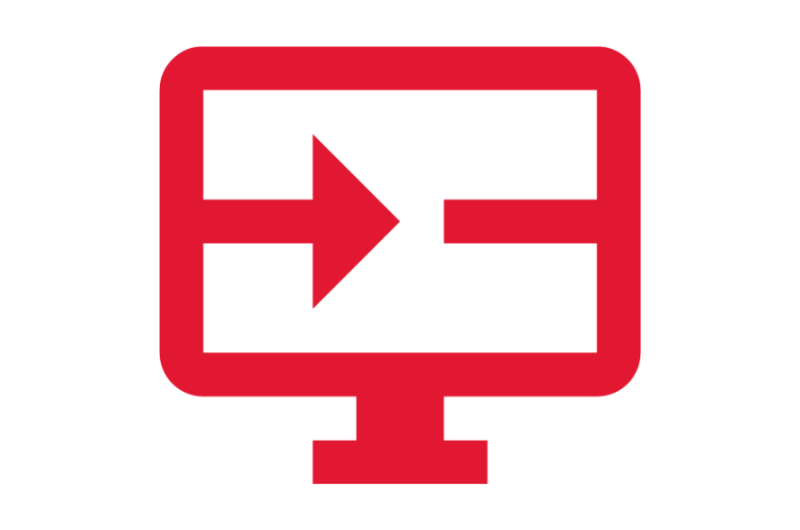Requests
Topics:
Related Learning Hubs:
 Requests
Requests
Workday includes a robust request framework that workers can use to request such things as a procurement card, a payroll advance, the creation of a new worktag, or a correction to a worker’s hire date. Requests require approval by the appropriate central office user or administrator. The worker receives a notification when the request is approved, denied, or sent back with comments.
Application
- Requests – This app is available on the worker’s Workday homepage. The worker can create a new request, view all their requests and requests in progress, and view request types.
Tasks
- Create Request – This is an alternative to the Requests app. The worker is prompted to select the request type before completing a form with text fields, dropdown lists, and radio button selection fields.
- Close Request – Central office users and administrators who are approvers of requests must close the request when they have been approved or denied.

Step-by-Step Instructions
View Requests Job Aids
Glossary
View the Glossary