Business Processes
In Workday Student, a Business Process is a workflow that users can initiate, act on, or complete to accomplish a business objective. Key concepts the Elevate team considers when building a Business Process are the actions a user will take in the process, who is involved, and the order of actions to be taken.
Common steps in a Business Process entail Initiation, Review, Approval, and To-Do items.
- Initiate is the first step in any business process. An individual initiates a process if a new task needs to be completed.
- Review gives the opportunity for identified users to review and edit an action taken on a business process in their Workday My Tasks.
- Approval allows identified users to approve, deny, or send back an action in the business process via their Workday My Tasks.
- To-Do reminds an individual to complete processes that do not impact the launch of the next step in the business process. To-Do steps will display in a user’s Workday My Tasks. For example, this could include reviewing a policy document or submitting a vaccination record for incoming students.
Business Processes in Workday Student offer a streamlined approach to day-to-day workflows:
- Automation: The system of record is automatically updated as business processes are completed.
- Consistency: Each process goes through the same order each time.
- Transparency: Users have visibility into the progress of the workflow in real time.
- Security: Tasks in the business process will be assigned to the proper Workday Security Role, rather than to an individual user.
Example:
An example Business Process is outlined below for Apply for Program Completion (e.g., the graduation application process in Workday).
Please keep in mind that this is an example of the concept and not the determined business process of Apply for Program Completion at UMD.
Here we see the Student initiating the process by applying for program completion. The Advisor reviews this request and sends the request over to the next user. The Registrar approves the request. Once approved, a separate task would be initiated by the registrar to manage program completion.
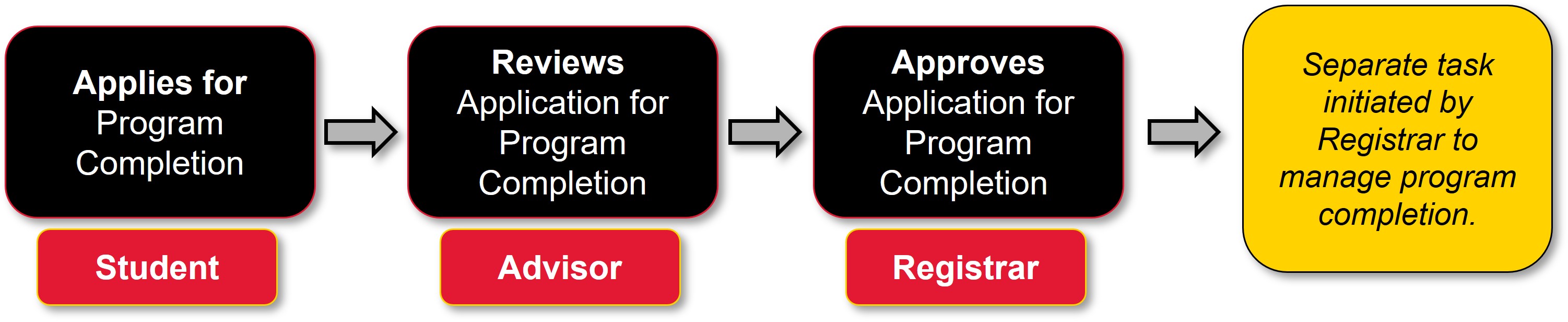
What if I need someone to revise a request before I approve it?
There is a Send Back functionality. You can send back the request with a comment on what needs to be revised.
Where do I see if I have something I need to do, review, or approve?
There will be a notification in your Workday My Tasks.
This website will grow over time with workstream information, ideas, and topics, so please continue to revisit! To ask a question or request assistance, please contact elevate@umd.edu.
