Courses & Course Sections
An inventory of all active courses will be housed in Workday. Each course will also have 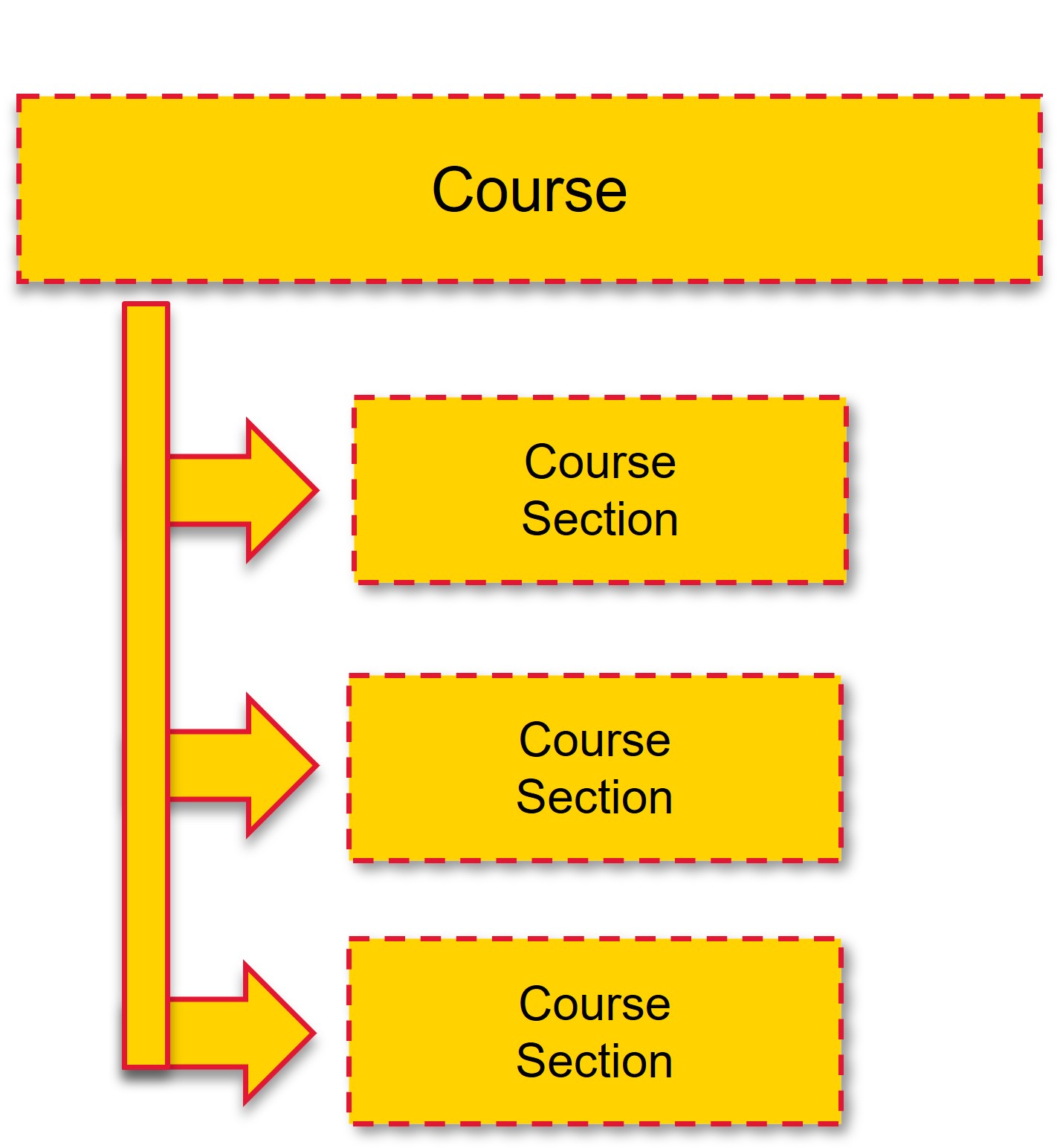 associated course sections. A course in Workday is a series of lessons on a subject and typically has associated learning objectives and content. An example would be Philosophy 101—Introduction to Philosophy. A course section in Workday is a time specific offering of a course with a designated modality. An example would be Introduction to Philosophy 101—0101 offered on Monday, Wednesday, and Friday. These can be taught in multiple delivery modes such as in-person, online, or in a hybrid environment.
associated course sections. A course in Workday is a series of lessons on a subject and typically has associated learning objectives and content. An example would be Philosophy 101—Introduction to Philosophy. A course section in Workday is a time specific offering of a course with a designated modality. An example would be Introduction to Philosophy 101—0101 offered on Monday, Wednesday, and Friday. These can be taught in multiple delivery modes such as in-person, online, or in a hybrid environment.
There will be different available views of courses and course sections. Students, faculty, and advisors will have access to the Course report and the Course Section report which are the publicly viewable reports for the course inventory and course section offerings for a given semester.
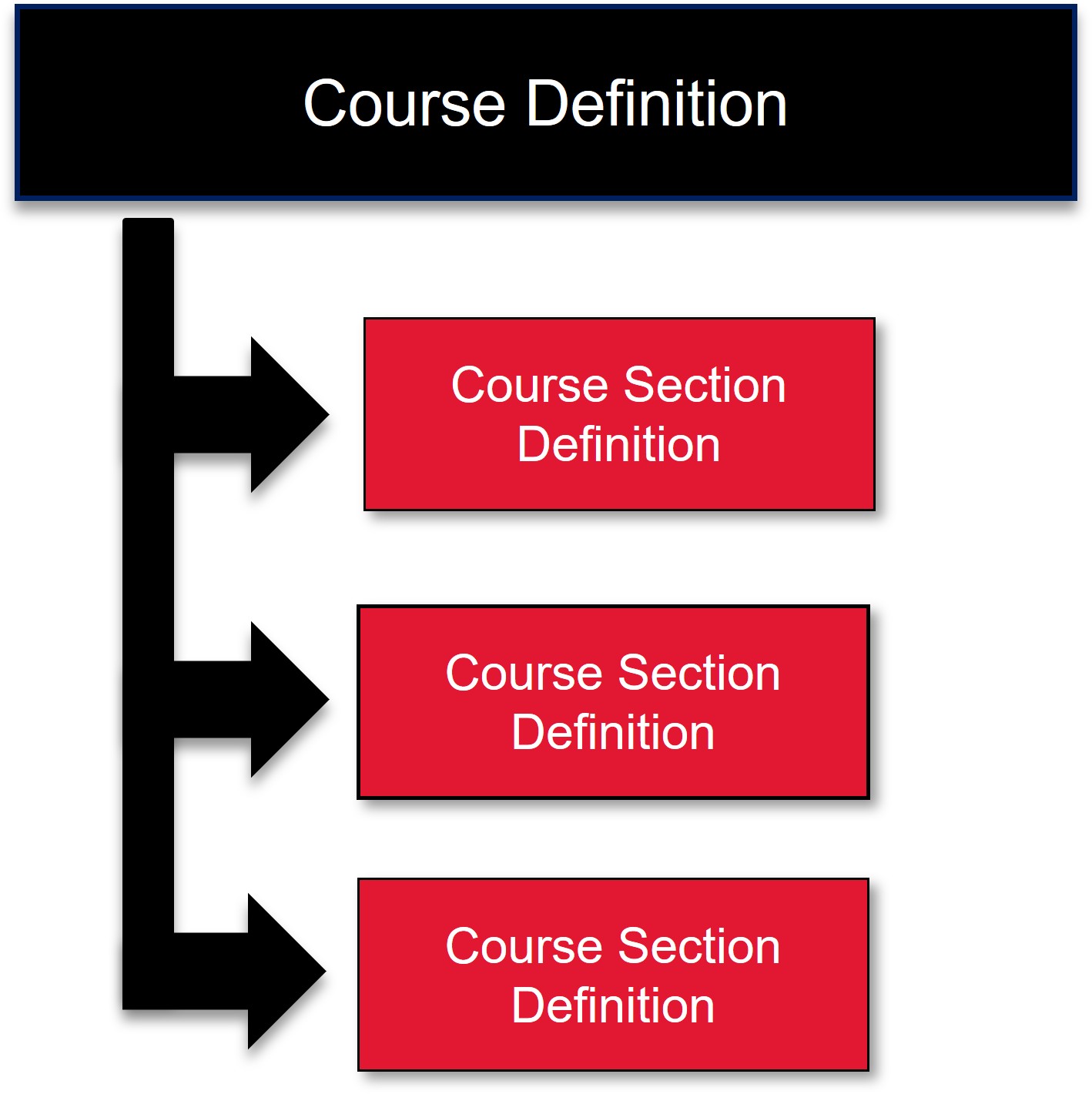
Department Academic Schedulers, the Office of the University Registrar, and other staff members who support the creation and management of Courses and Course Sections will have access to an administrative view of Courses and Course Sections – known as Course Definitions and Course Section Definitions. The administrative view has the details necessary to manage and modify Courses and Course Sections to support curriculum and registration activities.
Courses
Courses hold a variety of components that would be tied to all Course Sections.
These components include:
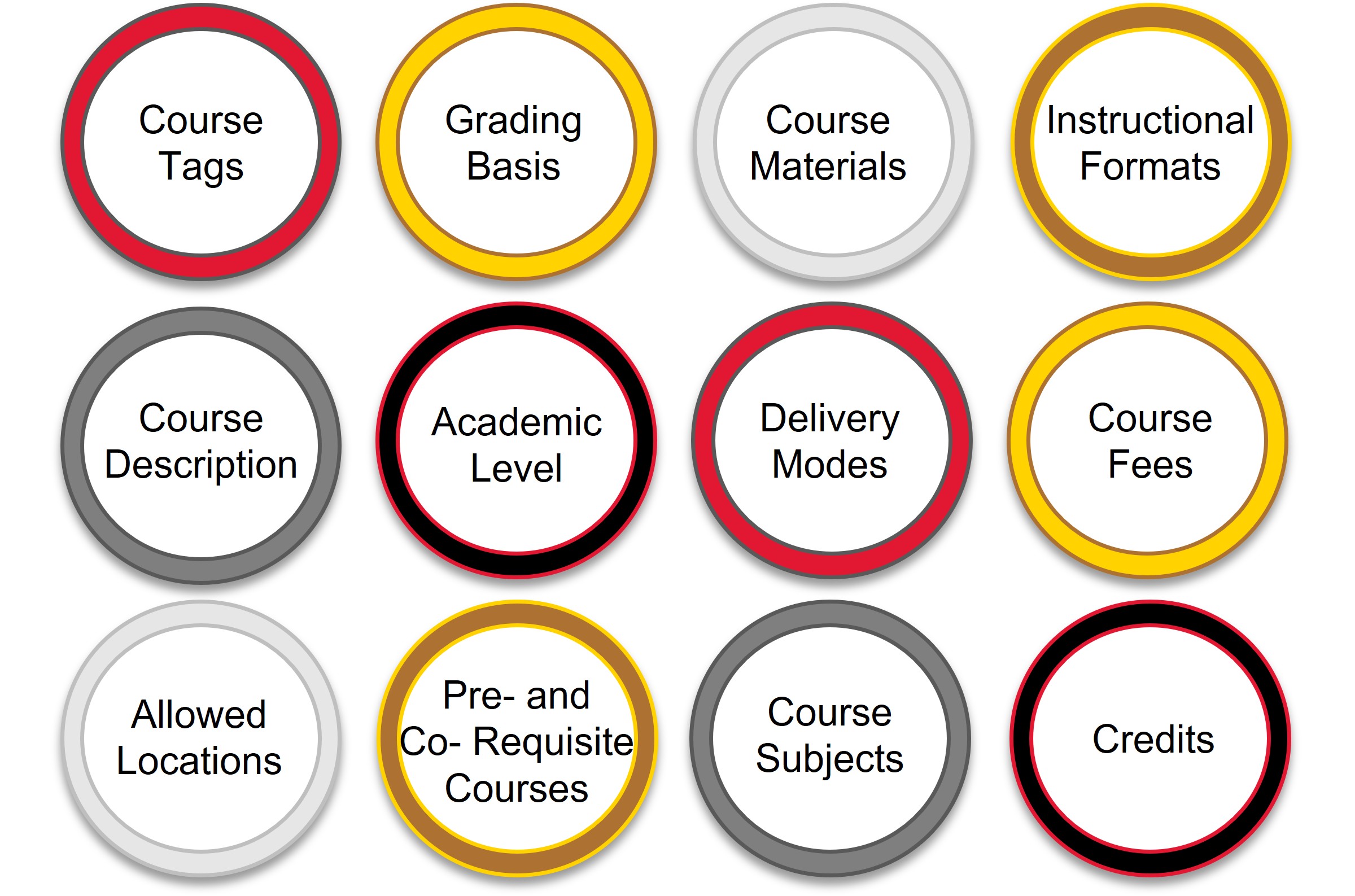
Let’s go into further detail on the difference between formats and delivery modes in Workday.
When setting up a course in Workday, users will need to designate a format and delivery mode. Course Section Managers can select multiple formats if the course sections can be taught in different ways.
Instructional Format is how a course is taught. Examples include lecture, lab, seminar, discussion, etc. A Course Section Manager can only select one option. Delivery Mode is how users deliver their courses. Examples include in-person, hybrid, and online. Users can select multiple options if the course can be offered in different ways (e.g., one course section offering in an in-person delivery mode and another course section offering in an online delivery mode).
Let’s talk about Course Tags.
Course Tags are used to identify and report on courses that are similar to each other. For example, a user can create a Course Tag named Honors History to be applied to any course that would align with this designation. Course Tags can also be categorized in larger groups. For example, the Course Tag Honors History can fall under the Course Tag Category Honors. Course Tags will be helpful for students as they search for a course or course section, as they will be able to filter by Course Tag. Course Tags will be inherited by course sections.
Course and Course Section Reports
In addition to being able to filter by a Course Tag, other filters that students can use to find courses and course sections include Subject, Section Status, Location, Meeting Patterns, Delivery Mode, and more. These filters are examples of filters you will see on the Find Course Sections and/or Find Courses report.
Students can narrow their search to their needs or preferences. For example, a student might want to only take classes at night. They can filter the Course Section Report by Meeting Pattern to see only classes that meet at night. Another student might want to view only course sections that are open. They can filter by Section Status to Open only.
Editing Courses and Creating New Versions
When creating a course, all relevant information should be entered at the time of creation. However, if changes need to be made, Workday offers Effective Dating to capture when a course was last updated.
Editing a course allows for changes to all aspects of the course with the previous version overridden. A course should be edited when a user needs to make a change to a specific piece of information such as the Course Name, Description, Learning Outcomes, Credits, Prerequisites, Corequisites, and Typical Offering Periods. For example, the description might need to be changed based on changes to a current course offering.
Versioning a Course allows users to create a new version of a course that is intended for a future use. Creating a new version of a course does not override a previous course. Course Versioning is used when edits need to go into effect in the future and should not impact the current version. For example, if a name change of a course has been approved for the upcoming year, a future version would be created to go into effect on a future date.
Course Sections
Course Sections hold components that are specific only to that section.
These details include:
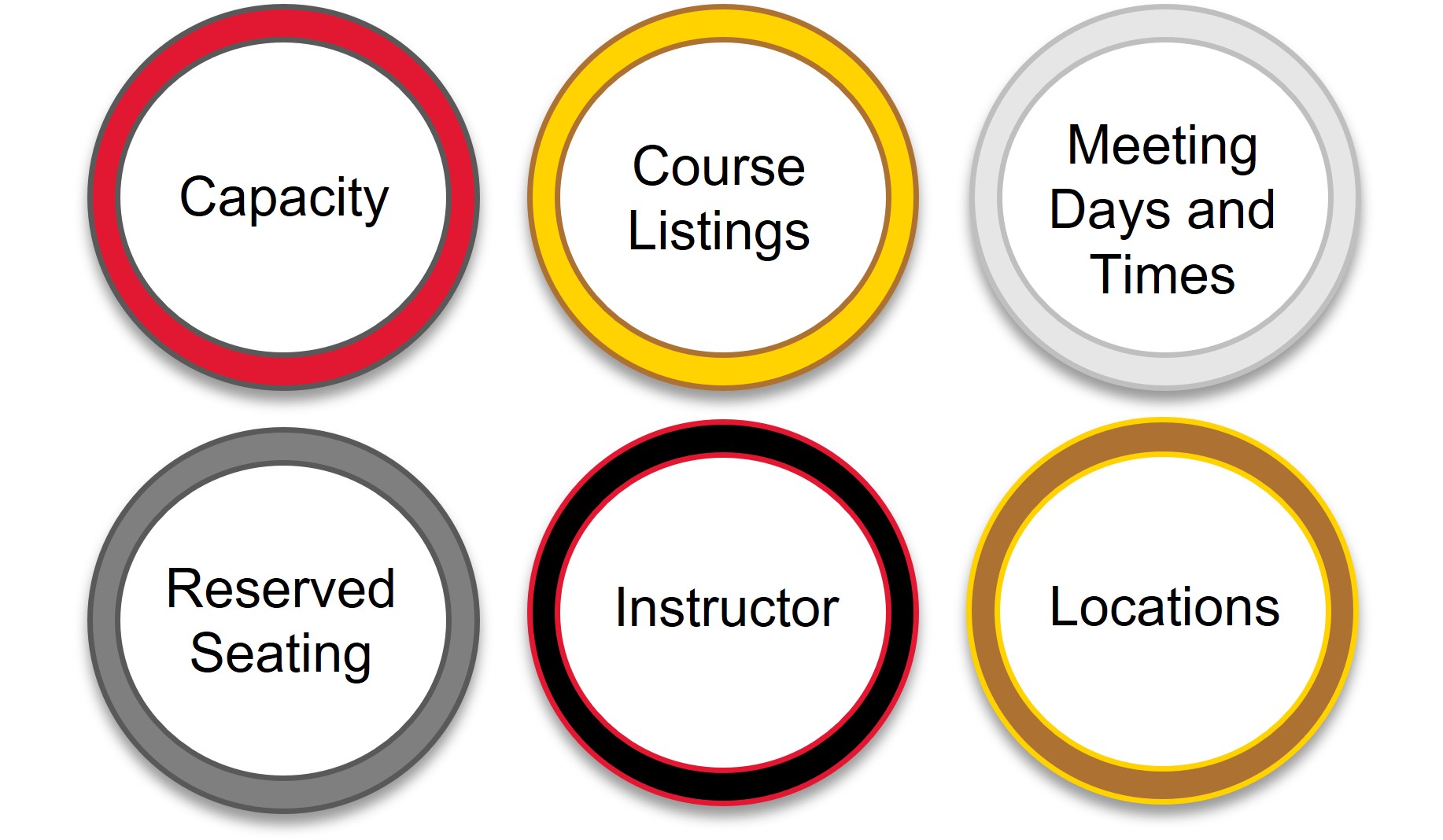
Let’s discuss further about the meaning of Reserved Seating in Workday and the details of Meeting Patterns and Locations.
Reserved Seating can be used to ensure that specific populations of students are given priority access to a particular course section before the general student population can enroll. For example, a user may set aside 10 of an available 25 seats for students within the degree program associated with a given course section. The reservations can have a time limit on how long they are held for a specific population before opening the seats to the broader student population, or the seats can be reserved indefinitely.
Reserved Seating helps ensure students graduate on time and supports better course demand management.
The meeting pattern and location will be determined when building a course section. The meeting pattern is when the section will meet. In-Person sections require a meeting pattern. The location is where a course section will meet.
Examples:
Note: Please keep in mind that these are examples of the concept and not a decision of how UMD will use this functionality.
Course Details: CHEM132 General Chemistry I Laboratory is a 1 credit course. There is an extra course fee of $40 for course materials. The course might be noted as typically offered in the fall and spring semesters via an in-person instructional modality.
Course Section Details: CHEM 132 – 1111 is an available course section in the Fall 2025 semester. The section meets on Mondays in the Edward St. John Learning and Teaching Center from 09:00 AM to 11:50 AM.
What filters are available when a student is looking for a course?
Workday simplifies the student’s experience to find courses and course sections via several filters such as Course Tags, subject, section status, and delivery mode.
What is the difference between the view of a Course Section and a Course Section Definition?
A Course Section displays all information students need to know about the course section, such as a description, the instructor, the number of credits, and more. A Course Section Definition contains details necessary only for an administrator, including section controls, contact hours, and Academic Unit.
This website will grow over time with workstream information, ideas, and topics, so please continue to revisit! To ask a question or request assistance, please contact elevate@umd.edu.
