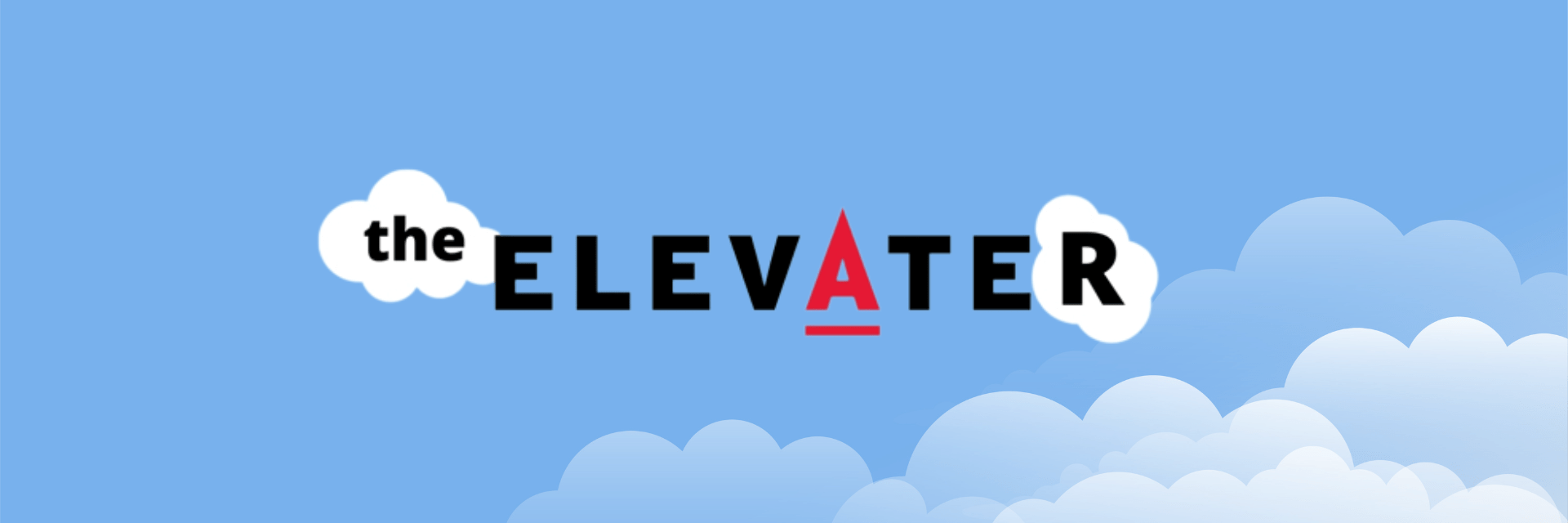
 Message from Jack J. Blanchard, Associate Provost for Enterprise Resource Planning:
Message from Jack J. Blanchard, Associate Provost for Enterprise Resource Planning:
Earlier this month, the Elevate program team republished our updated, enhanced training courses and they are now available for you to take at your convenience. Some of the enhancements you will find in the new training courses and materials include:
- More natural-sounding audio-narration for all 24 on-demand courses
- Improvements to specific Workday simulations and course content based on course survey feedback
- Updated course content to reflect the most current Workday configuration
You can enroll in courses on the On-Demand Courses page on our website. If you had previously enrolled for a course, you do not need to enroll again. Your enrolled courses are accessible from your Open Learning Student Dashboard. If you need a reminder of your course curriculum, you can submit this form to receive an automated email with that information.
Elevate has made significant progress with completing the payroll supplemental testing plan put into place after the September 2023 delay. To address the issues identified with payroll a number of technical and administrative steps have been taken. This has included an external review of our payroll efforts, regular senior leadership engagement with Greg Oler (CFO) and Jeff Hollingsworth (CIO) to assess payroll progress, and full cycle testing of the payroll system to confirm that changes have successfully corrected identified issues. Regular testing of the Workday payroll system will continue. Getting payroll right is a top priority for the Elevate program team and our Sponsors, and these mitigation efforts will ensure that our transition to Workday goes smoothly in November 2024.
For our transition to Workday, the Elevate team is currently mapping out what the cutover period (the period of time when we transition from our legacy systems to Workday) will look like, including last day activities and system freeze dates. Since we are once again going live in November, these dates should be quite similar to what was planned for last year. As soon as these dates are finalized, Elevate will inform our campus community and our partner institutions via email, and post all freeze dates and last day activities to our Drive to Go Live website. Stay tuned!
Featured FAQs
Do the updates made to the on-demand courses affect my course curriculum?
Your training curriculum is based on your assigned security roles. If you have new security role assignments since last Fall, then yes, your recommended and optional training courses may have changed. You can submit this form to receive an individualized email with your security roles and related training curriculum.
I’ve already enrolled in a course. How do I access the course again?
If you've already enrolled in courses, be sure to log in to Open Learning's Student Dashboard to view your in-progress courses and completed courses
Words of Workday
Compensation Grade
Legacy Term: Pay Band
Compensation grades are assigned to job profiles based on the level of responsibilities performed by an incumbent of the job profile.
Compensation Plan
The compensation plan is a component of pay that can be used to assign monetary amounts (e.g., a salary, an allowance, or a one time payment) to a worker's pay. Some compensation plans such as Salary, Hourly, and Allowance plans are tied to a worker’s compensation profile. By contrast, other plans, such as a one-time payment plan, are not tied to a compensation profile as they may be paid out a single time.
Costing Allocation
Legacy Term: Base Salary Funding
A costing allocations instructs Workday what costing worktags to apply to payroll-related operational journals corresponding to employee earnings, employer-paid expenses, employee deductions, composite fringe benefit expenses, fringe benefit recovery and payroll obligations. (e.g., What departments, grants, etc. are getting charged for a worker/position when payrolls and payroll obligations are processed)
NEW: Workday Tips & Tricks
This Month: Search
Workday makes it easy to search for people, tasks, reports, and more using the Search bar.
Best practices for searching:
- Avoid general terms like "find," "edit," "maintain," or "create." The more specific your search, the better.
- You can also use a partial search to find your results. For example, if you want to find the Maintain Candidate List Assignment task, you can use the search string “main can lis.”
Common search prefixes:
- org - Organization
- sup - Supervisory organization
- loc - Location
- field - Report field
- rpt - Custom report
Stay Connected
Your Questions Answered
From big picture planning to the impact of daily routines, the Elevate team is available to answer your questions and address your concerns.
Browse our list of FAQs or click the button below to ask our team a question.
