Budget Development
Users will develop their budgets within Adaptive. This will be done at the cost center level (Legacy = Subdepartment) with USource (Legacy = Account #), Fund, Higher Ed Function Code, and GL Account (Legacy = Object Code) and by fiscal year. The budget development activities will allow users to complete their FYXX Original Budget
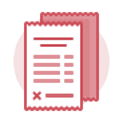 Personnel Operating Expenses
Personnel Operating Expenses
Personnel Operating Expenses budgets consist of budgeting activities that complete the personnel GL accounts. This includes both Itemized & non-itemized salaries & wages, fringe benefits, & turnover expectancy. This is done by Cost Center, GL account, USource/Gift/Grant, Fund, Higher Ed Function Code, and the HCM data from Workday will be the starting point.
Concepts
- OPEX Existing Positions are used for planning any position that exists in Workday for itemized S&W accounts (1013-1016)
- OPEX New Positions are used for planning any position that does not exists in Workday for itemized S&W accounts (1013-1016)
- OPEX Pooled Compensation is used for planning non-itemized personnel accounts.
- Fringe & turnover are calculated automatically.
Funding % for split positions needs to be equal to 100% at the position level.
Terminology
- Funding % Start Date: The beginning date of the costing allocation split for the specific Cost Center/USource/Gift/Grant in the row
- Funding %End Date: The end date of the costing allocation split for the specific Cost Center/USource/Gift/Grant in the row
- Funding %: The percent that is paid for by the funding allocation (USource/Gift/Grant & Cost Center) for a given row. Must sum to 100% for each position.
- Base Pay (by Position): Base salary integrated from Workday for an employees position. If there are multiple splits for the same position, this will repeat, but repeating rows will be handled by Distribution % calculations
- Adj To Current Base: Input field to account for any changes to base salary that occur between the time when Base Pay is loaded from Workday & the budget begins in July
COLA Adj: Adjustment to the calculated COLA Amount
FTE (By Position): FTE value integrated from Workday - This represents the amount of time an employee is expected to work at a given position. If there are multiple splits for the same position, this will repeat, but repeating rows will be handled by Distribution % calculations - Merit Type: The type of merit being used in the row, either dollar input or % calculation
Merit Amount: Input field for the merit percent or dollar value increase (if %, use decimal format: 2.5% = 0.025) - Retention, Equity and Other: Input field for Retention, Equity & Other $ amount
Faculty Promotion: Input field for Faculty Promotion $ amount (only to be used for Faculty)
Adaptive Dashboards, Sheets and Perspectives
- Budget Dashboard
- OPEX Existing Positions
- OPEX New Positions
- OPEX Pooled Comp
Reports
- 3 Year Budget Trend Report
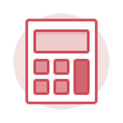 Revenue, Operating Expenses (Non-Personnel) & Non-Operating Expenses
Revenue, Operating Expenses (Non-Personnel) & Non-Operating Expenses
Revenue, Operating Expenses (Non-Personnel) & Non-Operating Expenses are used to create the budget for all revenue GL accounts, and all expense GL accounts with the exception of the personnel salary & wages GLs. This will be done by Cost Center, GL Account, USource, Fund, Higher Ed Function Code, and the starting point will be the prior years budget.
Concepts
- If planning for FY25 during FY24, prior year actuals = FY23 & current year budget = FY24
Terminology
- Level: Cost Center
- USource: Legacy Account #
- GL Account: Legacy Object Code
Adaptive Dashboards, Sheets and Perspectives
- Budget Dashboard
- Operating Rev Unrestricted
- OPEX Non-Personnel Unrestricted
- Non-Op Capital & Other
Reports
- 3 Year Budget Trend Report
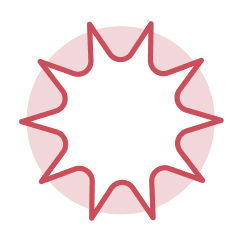 Transfers
Transfers
Transfers are used to budget for funds being transferred from one department to another. This will all be done on transfer specific GL accounts (object code 99XX). There will be a “To” & “From” tag to identify where funds are going.
Concepts
- Entries will be 2 sided with an outbound and inbound row. Funds coming out of one department will be flowing into a department. The transactions will be initiated by the provider of funds.
Terminology
- To: Department that is receiving the funds in the transfer
- From: Department that is providing the funds in the transfer
Adaptive Dashboards, Sheets and Perspectives
- Budget Dashboard
- Transfers
Reports
- 3 Year Budget Trend Report
