Benefits
Topics:
Related Learning Hubs:
 Benefits
Benefits
The Workday Benefits functional area encompasses the administration and management of an eligible employee's mandatory enrollment or waiver in retirement elections. In Workday, eligible new hires will enroll in a mandatory retirement plan.
Additional benefits and their elections are managed at the state-level through SPS. The Statewide Personnel System (SPS) is administered by the Department of Budget and Management (DBM) through a separate Workday system. Through SPS, employees can log in securely and change/view their State of Maryland health benefit elections. The SPS will show your current benefit elections if you participate in the State's Employee Benefits Program.
Terminology
- Benefit Eligibility Rules – These rules craft a specific plan’s eligibility.
- Benefit Groups – Benefit groups are specific groups of employees who are offered the same benefits and rates.
- Passive Events – Events that result from the passage of time (e.g., an employee turning a certain age) rather than from a specific change to employee data. These events can result in benefit gains or losses due to a change in eligibility status.
- Enrollment Events – Enrollment events in Workday include Hire, Job Change, and other passive events.
- Enrollment Event Rules – Rules that define coverage start and end dates, deduction start and end dates, etc. Rules ensure that the benefits process presents only the options that each employee is eligible for based on the event type.
- Enrollment Instructions – Enrollment instructions include verbiage that appears on each enrollment page based on the event type and benefit group.
- Administrative Corrections for Retirement Selections – Although a rare occurrence, there are situations where a Central Benefits Partner will correct an employee’s election, contact the employee to provide updated documents, and submit the corrections.
Applications (Apps)
- Current Benefit Elections – This app displays mandatory retirement information only.
- Benefits – This app provides helpful external links related to benefits.
Tasks
For Employees:
- Change Benefits – Employees enrolled in the ORP can change their Optional Retirement Plan (ORP) vendor election once per year.
- View My Benefits Statement – Use this task to view a statement of enrolled benefits.
- View My Current Benefit Selections – Use this task to view the benefit programs you are enrolled in and those you have waived.
- View My Retirement Savings Election – Use this task to view your enrolled retirement plan.
- Benefit Change - Gain in Mandatory Retirement Plan Eligibility – Required for all eligible new hires in the four partner institutions.
For Central Office:
- Provide State Retirement Plan (SRP) Enrollment Status – Use this task to provide SRP Enrollment Status – Complete the State Retirement Pension (SRP) Enrollment Status Questionnaire in Workday which is required of new hires, if eligible.
- Confirm/Track SRP Enrollment Status - Use this task to confirm or track an employee's SRP Enrollment Status.
- Review & Submit Retirement Enrollment Forms - Use this task to review and submit an employee's retirement enrollment forms.

Step-by-Step Instructions
View Benefits Job Aids
Finding Information
View HCM Reports
What's Changing?
View Benefits Key Changes
Glossary
View the Glossary
Frequently Asked Questions
View Frequently Asked Benefits Questions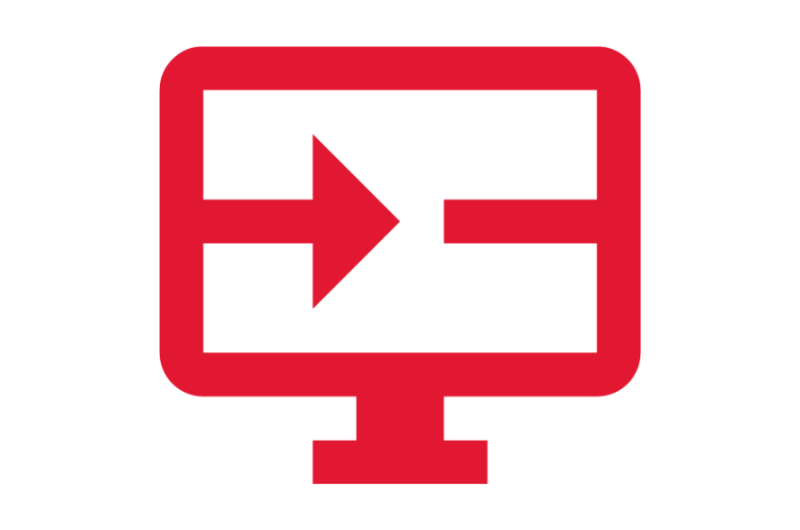
Create a Request
View Benefits Requests
