Training Courses
Training for Workday Human Capital Management (HCM) and Finance is available through ELMS-Canvas. Workday training is tied to your security role, or what you can see and do within Workday. Everyone’s training journey will be unique!
If you've already enrolled in courses, be sure to use Open Learning's Student Dashboard to view your in-progress courses and completed courses.
How do I know which courses to take?
The training courses you should take are dependent on your security roles in Workday. You can View Your Role Assignments in Workday to find your security role(s). Please note that if you don't see any roles, that means your role is Employee as Self.
Once you know your security role, you can view all courses and their associated security roles in the On-Demand Courses section of the Workday Resource Hub.
Generally, most users should take the Introduction to Workday on-demand computer-based training course. This course introduces Workday and its core concepts, including the worker profile, business processes, and security roles. You will learn how to navigate within Workday, access your information, and complete tasks. This might be the only course to take if you're a typical user.
Other users have greater access based on their security roles in the system. For most of these users, you can self-enroll in prerequisite and role-specific on-demand computer-based training courses. You can take these courses at any time, at your own pace, and can retake courses as needed.
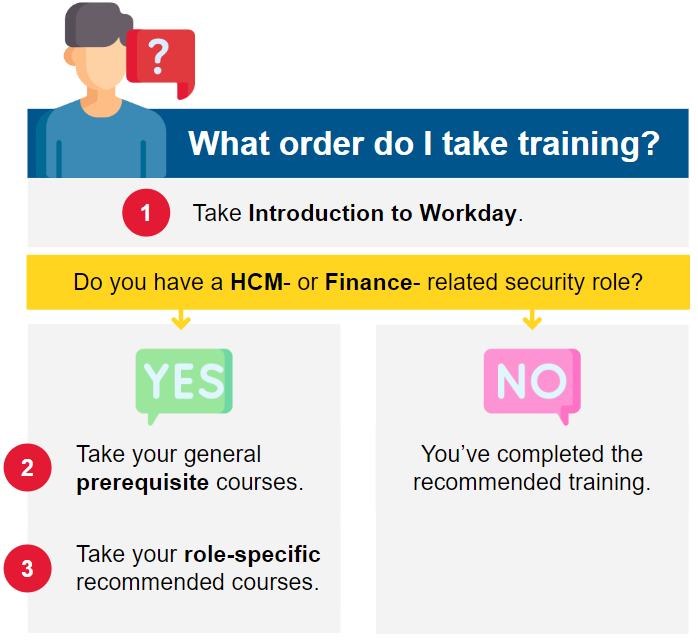
HCM users will take Finding and Viewing Reports in Workday and HCM Core Concepts as prerequisite courses. Finance users will take Using Worktags and Finding and Viewing Reports in Workday as prerequisite courses.
Is training mandatory?
The Elevate program recommends taking courses based on your security role(s) within Workday. Taking your recommended training courses is strongly encouraged and completion data is tracked. For some security roles, specific business owners might have mandatory requirements for select courses. These business owners will communicate any additional training requirements if they apply to you.
How do I take courses?
Links to enroll in courses are displayed on the On-Demand Courses page. You can use these enrollment links to self-enroll through Open Learning. You must first log in to Open Learning to be able to enroll in courses. Once enrolled, you can take the course at any time through ELMS-Canvas.
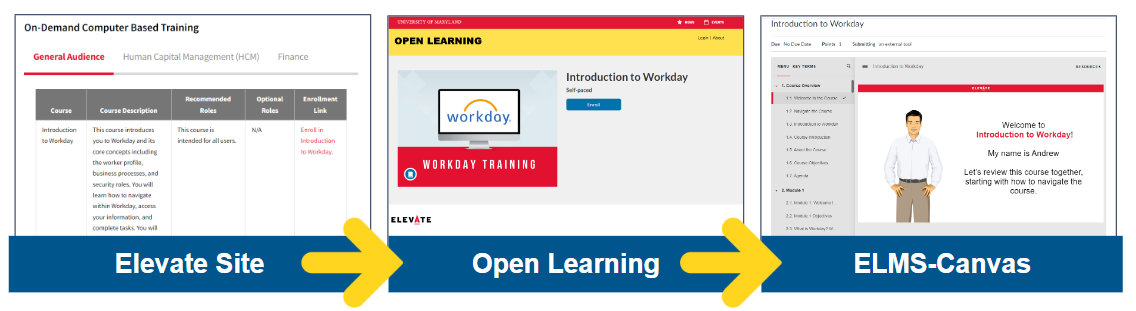
What training is available for central users?
If you are a Central Office user, you may have training in addition to the on-demand courses. Learn more on the Training for Central Office page.
How can I learn more?
We’re adding more to the Elevate website all the time. We suggest you bookmark this site for the most updated information. In the meantime, you can review Functional Overviews to see higher-level presentations and demonstrations on different areas of Workday.
For more information related to Workday Training, see the Training FAQ.
