Third Party Permissions
Please note that this webpage is intended for learning purposes only and is designed to illustrate Workday functionality. It does not represent the University of Maryland’s final decisions or plans for using the Third Party User functionality.
A student may grant third-party users—such as parents, guardians, or other designated individuals—permission in Workday to complete specific processes on their behalf. Examples of these permissions include:
- Make a Payment
- View Financial Aid Package
- View Account Activity
- View Student Statement
- View Current Classes
- View Student Grades
- Generate Unofficial Transcript
Friends and Family
To grant third party permissions in Workday, students will have to add a person on their profile in the 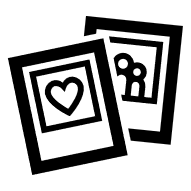 Friends and Family tab. Friends and Family is a space in Workday for students to identify parents, guardians, and any other designated individuals as their emergency contact or as someone to complete specific processes on their behalf.
Friends and Family tab. Friends and Family is a space in Workday for students to identify parents, guardians, and any other designated individuals as their emergency contact or as someone to complete specific processes on their behalf.
Once a student enters information for an individual in Friends and Family and selects the Is Third Party User checkbox, they can use the Manage Permissions for Third Party task to grant permissions.
Additionally, the student will be prompted to complete an authorization waiver to comply with FERPA and the University of Maryland’s terms and agreement for Third Party User access.
Students can manage their Friends and Family contact information and third-party permissions at any time in Workday. Additionally, Workday allows institutions to prompt students to review and confirm these details during both new student onboarding and continuing student onboarding.
Example:
Meet Virgil. Virgil would like his sister to review his Financial Aid Package, but he is not looking for her to have access to any other information. He would also like his grandmother to have access to view his grades, but not any other information. Virgil can use Friends and Family and Third-Party Permissions in Workday to set up the tasks that his sister and grandmother can access individually.
What is the difference between Friends and Family and Third Party in Workday Student?
The Friends and Family tab is where contact information is stored. The Manage Permissions for My Third Party task is an action that is taken to tailor access for Friends and Family who have the Is Third Party checkbox selected.
When a student is giving third party access, are they giving third party access to all permissions available?
No. Students will fill out a form to determine information and tasks an individual has access to. Not all information and tasks will automatically be accessible to third parties that have been added to a student’s record.
