Countdown to Go Live
October 31, 2024
Information for Managers and Timekeepers
Greetings,
In just two short weeks, Workday will be live for the University of Maryland College Park and our partners at the University of Maryland Eastern Shore, the University of Maryland Center for Environmental Science, and the University System of Maryland Office.
This page is very detailed! Please bookmark this page so you can reference it throughout our transition to Workday. A PDF version is available here.
As a manager or timekeeper who will supervise or support employees in Workday when it goes live, there are a few key pieces of information related to time tracking, absence management (leave), and payroll we want to ensure you are aware of.
Key Changes
Review the Key Changes for Managers and Timekeepers PDF
Workday will result in many changes across our organization. However, we want you to be aware of a few items directly related to time, absence, and pay. We encourage you to view the complete listing of Key Changes in the Workday Resource Hub where you can easily filter for all of the key changes which will impact you.
Key Dates and Deadlines
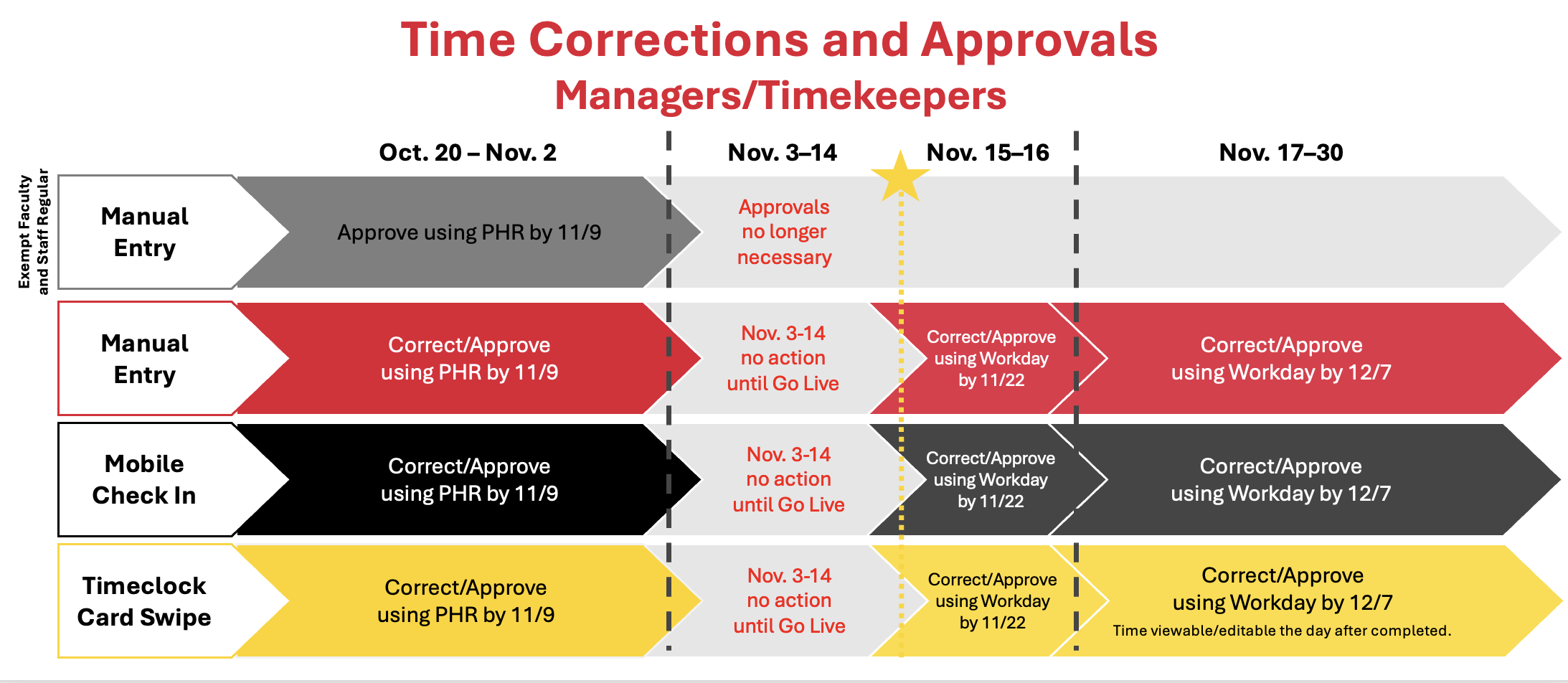
Generally, the deadlines for time and absence entry and pay dates will remain the same as we transition to Workday. However, the Nov. 22 deadline is one day earlier than usual to accommodate for the upcoming Thanksgiving holiday. The table below provides guidance for the system you will use as we cutover to Workday. Per usual, failure to approve your employee’s time by the deadlines below will result in their pay being delayed until the next pay date.
Date | Details |
| Nov. 9 5:00pm | Hours worked and absences (leaves) taken between Oct. 20 and Nov. 2 should be entered, submitted, and approved in PHR as usual. Timesheets will lock for editing and approval after Nov. 9. Please act as soon as possible to complete this task! |
| Nov. 3-14 | Time worked and absences taken during the Nov.3-14 period should not be entered in PHR and should be held until Workday goes live on Nov. 15. |
| Nov. 15 Go Live! | You will receive an email with a link to login for the first time when the system is open for all users. This email will also include download and setup instructions for the Workday mobile app. You and your employees will receive a list of high priority First Day Activities which should be completed ASAP. |
| Nov. 17 | The time entries for employees who use a timeclock or UKG mobile check in will be loaded into Workday each night at 12:30am. The time entries for these employees will be automatically submitted on their behalf for your approval at the end of each pay period. You should expect approval notifications in your My Tasks list on the morning of Nov 17. |
| Nov. 18 | You and your employees will receive an email with additional First Week Activities to complete. |
| Nov. 22 | Hourly manual entry employees should enter and submit hours worked and absences (leaves) taken between Nov. 3 and Nov. 16 into Workday for your approval. Approvals after the deadline will be processed during the following pay run and will result in a pay delay for employees. Hourly time clock/UKG mobile employees should request absences (leaves) taken between Nov. 3 and Nov. 16 into Workday for your approval. Approvals after the deadline will be processed during the following pay run and will result in a pay delay for employees. Salaried employees should enter their absences for your approval but no longer need to record their time. Please note this deadline is one day earlier than usual to accommodate for the upcoming Thanksgiving holiday. |
| Nov. 22 | Employee pay will be available to them in PHR. |
| Dec. 6 | Employee pay will be available to them in Workday. |
| Dec. 7 | Hourly employees should enter and submit hours worked and absences (leaves) taken between Nov. 17 and Nov. 30 into Workday for your approval. Approvals after the deadline will be processed during the following pay run and will result in a pay delay for employees. Hourly time clock/UKG mobile employees should request absences (leaves) taken between Nov. 17 and Nov. 30 into Workday for your approval. Approvals after the deadline will be processed during the following pay run and will result in a pay delay for employees. Salaried employees should enter their absences for your approval but no longer need to record their time. |
Resources
We encourage you to utilize the Learning Hubs within the Elevate website and the Workday Resource Hub to access extensive information and resources related to Workday. Below are a few key resources relevant to you.
Videos
- Review and Approve Time
- Enter and Edit Time for an Employee
- Recording Meal Break Adjustments
- View and Record Premium Time
Job Aids, Crosswalks, and Guides
(step-by-step guidance, definitions, and info)
- Absence
- General
- Time
Training Courses
- Introduction to Workday
- Enroll in Introduction to Workday
- Already Enrolled? Access the course from your Open Learning Student Dashboard.
- Other Training Courses
- HCM Core Concepts
- Time Tracking and Absence Management for Departments
- View and enroll in all on-demand courses
Readiness Tenant
- Access the readiness tenant to practice working in Workday.
Additional Resources
Other Items
Your employees have received similar Two Weeks to Go Live communications. View the delivered to them here:
Support
We know that you’ll have many questions during the days, weeks, and months ahead, and we’re here to support you! Support can be accessed in a variety of ways.
Frequently Asked Questions
View our answers to frequently asked Workday questions in the Workday Resource Hub:
Attend a Session
Attend one of the available topic-specific sessions after Go Live:
Requests and Support Topics:
Some specific requests can be made directly within Workday using the Create Request Task including:
- Overtime or Compensatory Time Off Request
- Request for Employee Designee Affiliate
- Request Correction to Hire Date
For more Information:
- All Request and Support Topics (with descriptions)
- Create Request Job Aid
Open a Case
Open a Case to request additional support or ask a question:
As President Pines communicated in his October 4 video message, change is never easy. This transition will have a huge impact on our campus community. We greatly appreciate your patience with us and each other as we make this once in a lifetime transition.
Thank you for all of your hard work and support as we get closer to the implementation of Workday.
Sincerely,
Elevate Program
