Learning
Topics:
Related Learning Hubs:
 Learning
Learning
Workday Learning is the go-to resource for employee development and compliance training and tracking. Employees (including faculty, staff, and student workers) will use Workday Learning to explore and enroll in content. Course owners will use Workday Learning to upload and manage courses, track completion, and engage with employees through learning campaigns.
Applications (Apps)
- Learning – Employees can use this application to browse learning content, access content they are enrolled in and view their learning transcript.
- Learning Trainer – Instructors can use this application to access their assigned course offerings and manage grading and attendance for their courses.
- Learning Admin – Learning Coordinators and Learning Administrators can use this application to create and manage learning content and schedule and manage course offerings.
Tasks
- Drop Learning Enrollment – Employees can use this task to drop a course they are currently enrolled in if they have a conflict, the course is no longer applicable, or for other reasons.
- Create Course – Learning Coordinators and Learning Administrators can use this task to easily create a new digital or blended course.
- Schedule Course Offering – Learning Coordinators and Learning Administrators can use this task to easily schedule a new offering for a blended course.
Reports
- Browse Learning Content – Employees can use this report to browse the learning catalog and select and enroll in learning content.
- My Transcript – Employees can easily access their learning transcript to view courses they are currently enrolled in and their historical learning completion data.
- RPT762 LEARNING View Upcoming Course Offerings – Employees can use this report to view what courses have upcoming offerings.

Step-by-Step Instructions
View Learning Job Aids
Finding Information
View HCM Reports
What's Changing?
View Learning Key Changes
Glossary
View the Glossary
Frequently Asked Questions
View Learning Frequently Asked Questions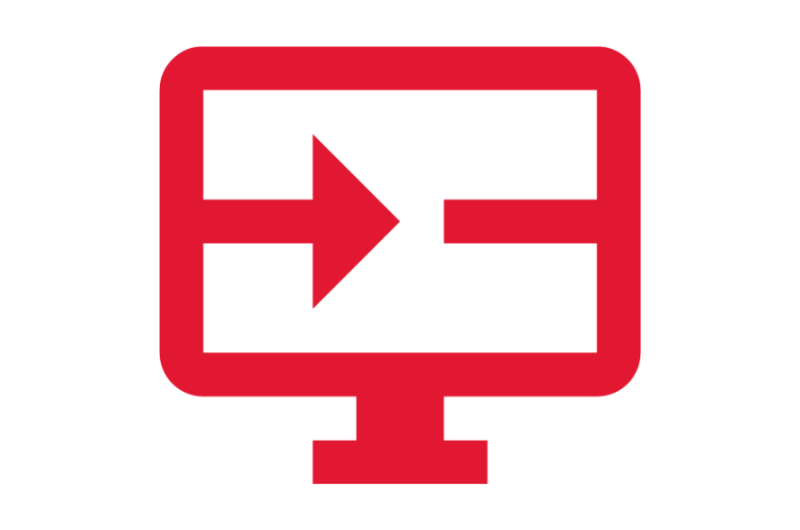
Create a Request
View Learning Requests
