Recruiting
Recruiting in Workday includes the full recruiting process for hiring faculty, staff, and students up to the hiring and onboarding of the selected candidate. It begins with the creation, review, and approval of a job requisition and the posting of the position.
Internal and external candidates apply to the job requisition and are reviewed by the assigned Search Recruiter, Manager, Central Recruiting Partner, and a search committee and others, if assigned to the search. Candidates are forwarded or dispositioned throughout the recruiting process and the selected candidate’s offer of employment and related actions are completed during the recruit to hire process. The final step is for the selected candidate to be set as Ready for Hire to move forward to the hiring and onboarding processes in Workday.
Related Learning Hubs:
 Job Requisitions
Job Requisitions
The first step in recruiting faculty, staff, or students is to create a job requisition in Workday. Once created, the job requisition is forwarded through the assigned review and approval steps that were established by each of the partner institutions. Job requisitions can be created, edited, closed, and frozen or unfrozen.
Once a job requisition is created, the Central Recruiting Partners take the next steps to review and post the job requisition and create a search committee, when one is being used in the search.
Applications (Apps)
- Open Positions – HR Analysts, Recruiters, Managers, and Central Recruiting Partner use the Open Positions app to view open positions by their supervisory organization(s). A job requisition can be created by selecting Related Actions beside a position.
- My Open Job Requisitions – HR Analysts, Recruiters, Managers, and Central Recruiting Partner use the My Open Job Requisitions app to view open job requisitions in their supervisory organization(s). Select a job requisition to review the details.
- My Recruiting Jobs – HR Analysts, Recruiters, Managers, and Central Recruiting Partner use the My Recruiting Jobs app to view the status of open job requisitions.
Tasks
Campus Units and Central:
- Create Job Requisition
- Edit Job Requisition
- Post Job
- Update Job Posting
- Close Job Requisition
- Create Evergreen Requisition
- Create Confidential Job Requisition
- Manage Job Requisition Freeze
- Create Request (Job Requisition Questionnaire- Creation or Modification)
Central:
- Maintain Search Committees
- Mass Close Job Requisitions
- Mass Freeze Job Requisitions
Reports
- Job Requisition Audit Report – Recruiters, Managers, and Central Recruiting Partners run the Job Requisition Audit Report to view and track all filled, closed, or frozen job requisitions.
- Source Effectiveness – Recruiters, Managers, and Central Recruiting Partners run the Source Effectiveness report to view the details of how candidates learned about a job, such as Indeed or the university’s career site.
- Time to Fill – Recruiters, Managers, and Central Recruiting Partners run the Time to Fill report to view data regarding how long it has taken to fill positions.
- RPT505 RECRUITING Position Report – Recruiters, Managers, and Central Recruiting Partners run the RPT505 RECRUITING Position Report to view the position status of all positions in a supervisory organization and subordinate organizations and includes the option to view closed, filled, frozen, and open positions. It includes information regarding the last time the position was approved, how many positions are available to search and fill, and the compensation range information.
- RPT506 RECRUITING Posting Report – Recruiters, Managers, and Central Recruiting Partners run the RPT506 RECRUITING Posting Report to view all open job requisitions and relevant information.
- RPT1100 RECRUITING Search Committee Member Details – EEO Partners run the HCM- RECRUITING- Search Committee Member Details report to view demographic data of search committee members to approve search plans using a search committee.
- RPT1202 RECRUITING EEO Partner Waterfall Matrix Report – EEO Partners run the HCM- RECRUITING- EEO Partner Waterfall Matrix Report to view how candidate proportional representation changes throughout the Recruiting process.
- RPT998 RECRUITING Candidates in EEO Partner Review – EEO Partners run the Candidates in EEO Partner Review report to view an overview of finalists, including demographic information, that are currently pending the EEO Partner’s review.
- RPT1221 RECRUITING EEO Report: All Job Applications (Active & Inactive) – EEO Partners run the EEO Report: All Job Applications (Active & Inactive) report to view an overview of all candidates that applied to a job, including candidates who are no longer under consideration.
- RPT1198 RECRUITING Confidential Job Requisition (UMCP Only) – Central Recruiting Partner runs the Confidential Job Requisition report to identify confidential job requisitions that have been closed or filled. This role is then responsible for ensuring that the confidential position created from the confidential job requisition has been closed.

Step-by-Step Instructions
View Job Requisitions Job Aids
Process Workflow Diagrams
View Job Requisitions Workflows
Finding Information
View HCM Reports
On-Demand Courses
View Job Requisitions On-Demand Courses
What's Changing?
View Job Requisitions Key Changes
Security Roles
View Job Requisitions Security Roles
Glossary
View the HCM Workday Glossary
Frequently Asked Questions
View Job Requisitions Frequently Asked Questions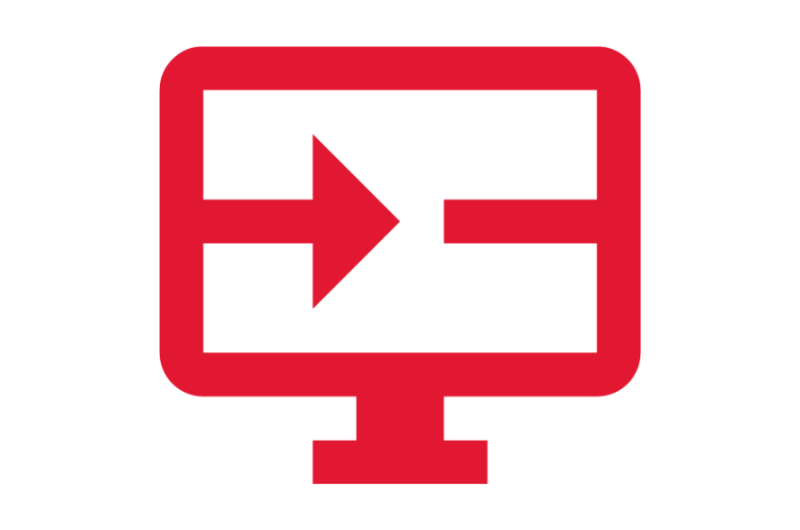
Create a Request
View Misc. Job Requisition Requests
Ask a Question or Request Assistance
Open a Case with HR Recruit to Hire
Recruit to Hire
Once a job requisition has been reviewed and approved, the Recruit to Hire process begins. Recruiting includes sourcing, reviewing, dispositioning, and interviewing candidates, as well as initiating and extending offers and employment agreements.
The steps in the process are managed by a Search Recruiter, Manager, Search Chair and committee, when a committee is being used, and a Central Recruiting Partner.
Applications (Apps)
- Recruiting Dashboard – This app can be used to view actions related to recruiting, including open job requisitions and current and potential candidates.
- My Open Job Requisitions – This app can be used to view all open job requisitions in a supervisory organization and subordinate organizations.
- My Recruiting Jobs – This app can be used to view open job requisitions and general information such as the number of active candidates and the recruiting start date.
- Job Requisition Workspace – This app can be used to view open job requisitions to access candidate’s status information and select specific job requisitions to review and manage.
- Equity Partner Dashboard – This app for Equity Partners can be used to view candidate reports and active and inactive application information.
Tasks
- Submit Reference for Referee
- Regenerate Offer Documents
Reports
Employees:
- Internal Job Board – Current employees of the four partner institutions are internal employees and applicants in Workday. They can run the Internal Job Board report to view all posted jobs at the four partner institutions and begin the application process.
Recruiters, Managers, and Central Recruiting Partners:
- Source Effectiveness – Recruiters, Managers, and Central Recruiting Partners run the Source Effectiveness report to view the details of how candidates learned about a job, such as Indeed or the university’s career site.
- Time to Fill – Recruiters, Managers, and Central Recruiting Partners run the Time to Fill report to view data regarding how long it has taken to fill positions.
- RPT506 RECRUITING Posting Report – Recruiters, Managers, and Central Recruiting Partners run the RPT506 RECRUITING Posting Report to view all open job requisitions and relevant information.
- Job Requisition Audit Report – Recruiters, Managers, and Central Recruiting Partners run the Job Requisition Audit Report to view and track all filled, closed, or frozen job requisitions.
- RPT505 RECRUITING Position Report – Recruiters, Managers, and Central Recruiting Partners run the RPT505 RECRUITING Position Report to view the position status of all positions in a supervisory organization and subordinate organizations and includes the option to view closed, filled, frozen, and open positions. It includes information regarding the last time the position was approved, how many positions are available to search and fill, and the compensation range information.
- Candidate Drop Off Details – Recruiters, Managers, and Central Recruiting Partners run the Candidate Drop Off Details report to view the percent of candidate drop off that occurred on each career site page.
- Candidate Interview Schedule – Recruiters, Managers, and Central Recruiting Partners run the Candidate Interview Schedule report to view an individual candidate’s interview schedule including interview date, start and end times, and type of interview.
- Find Candidates – Recruiters, Managers, and Central Recruiting Partners run the Find Candidate report to view internal employees at the four partner institutions and select them to compare, add to pool, invite to apply, and/or send a message.
- RPT501 HCM RECRUITING Application Report – Recruiters, Managers, and Central Recruiting Partners run the RPT501 HCM RECRUITING Application Report to view job application status data for individual requisitions and/or candidates.
- RPT506 RECRUITING Posting Report – Recruiters, Managers, and Central Recruiting Partners run the RPT506 RECRUITING Posting Report to view recruiting information including hiring manager(s), job requisition status, and days open.
- RPT997 - HCM - RECRUITING - My Search Committees - Active Candidates Report – Recruiters, Managers, and Central Recruiting Partners run the RPT997 - HCM - RECRUITING - My Search Committees - Active Candidates Report to view the search committee members for job requisitions with which you are working.
EEO Partners:
- EEO Review - Search Committee Membership List – EEO Partners run the HCM - EEO Review - Search Committee Membership List report to view the membership information for the selected committee(s) as of the specified effective date.
- RPT1100 RECRUITING Search Committee Member Details – EEO Partners run the HCM- RECRUITING- Search Committee Member Details report to view demographic data of search committee members to approve search plans using a search committee.
- RPT998 RECRUITING Candidates in EEO Partner Review – EEO Partners run the Candidates in EEO Partner Review Report to view an overview of all candidates and their demographic information who are currently pending the EEO Partner's review.
- RPT1012 RECRUITING EEO Matrix Report (Active & Inactive Applications) – EEO Partners run the EEO Matrix Report (Active & Inactive Applications) report to view race and ethnicity information without identifying details for active and inactive applicants for job requisitions.
- RPT1221 RECRUITING EEO Report: All Job Applications (Active & Inactive) – EEO Partners run the EEO Report: All Job Applications (Active & Inactive) report to view an overview of all candidates that applied to a job, including candidates who are no longer under consideration.
- RPT1202 RECRUITING EEO Partner Waterfall Matrix Report – EEO Partners run the HCM- RECRUITING- EEO Partner Waterfall Matrix Report to view how candidate proportional representation changes throughout the Recruiting process.
Central Recruiting Partners:
- RPT1198 RECRUITING Confidential Job Requisitions (UMCP Only) – Central Recruiting Partners run the Confidential Job Requisition report to identify confidential job requisitions that have been closed or filled. This role is then responsible for ensuring that the confidential position created from the confidential job requisition has been closed.
- Job Requisition Audit Report – Central Recruiting Partners run the Job Requisition Audit Report to view all filled, closed, or frozen job requisitions.
- Find Duplicates for Candidate – Central Recruiting Partners run the Find Duplicates for Candidate report to view candidate information to determine if the information should be merged if a candidate has applied to different positions but without the same exact name used for each application.
Central HR Compliance Partners:
- RPT843 HCM CORE Background Check Follow Up Report – Central HR Compliance Partners run the RPT843 HCM CORE Background Check Follow Up Report to view the status of background checks submitted through Workday.
- RPT1195 RECRUITING Maryland Workforce Exchange Report – Central HR Compliance Partners run the Maryland Workforce Exchange (MWE) report to view data needed for the Maryland Workforce Exchange report.
- RPT1207 RECRUITING Applicant ID & Employee ID Reconciliation – Central HR Compliance Partners run the Applicant ID & Employee ID Reconciliation report to view the details of a candidate's applicant ID, their employee ID, the position they were hired to, and the corresponding Job Requisition.
- AAP Report – Central HR Compliance Partners run the AAP Report to view all Staff Regular, Faculty Regular, and Staff Contractual C2 positions or jobs and their corresponding AAP Placement Goal.
Please refer to the Training for Central Office page for more information.

Step-by-Step Instructions
View Recruit to Hire Job Aids
Process Workflow Diagrams
View Recruit to Hire Workflows
Finding Information
View HCM Reports
On-Demand Courses
View Recruit to Hire On-Demand Courses
What's Changing?
View Recruit to Hire Key Changes
Security Roles
View Recruit to Hire Security Roles
Glossary
View the HCM Workday Glossary
Frequently Asked Questions
View Recruit to Hire Frequently Asked Questions
