Internal Billing
Topics:
Related Learning Hubs:
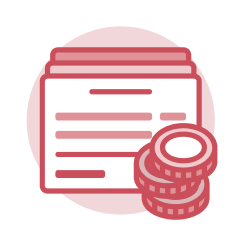 Internal Billing
Internal Billing
Internal Billing is the process of billing and collecting for goods or services transferred from one UMD department or unit to another. In the context of internal billing, one unit acts as a supplier while the other unit acts as a customer.
Terminology
- Internal Service Provider – An Internal Service Provider is a UMD department or unit that provides goods or services to another department or unit.
- Internal Service Delivery – Internal Service Delivery is Workday’s term for “internal billing.” It is the financial transaction resulting from the Internal Service Provider billing and collecting for goods or services sold to another UMD department or unit. Only Internal Service Providers (not the receiver of goods or services) can initiate the internal service delivery process.
- Internal Catalog – Internal Catalogs are lists of goods/services and their descriptions, unit costs, spend categories, and lead times. Internal catalogs are created by the department’s Internal Catalog Data Entry Specialist and must be approved by the Controller’s Office. An internal catalog is specific to one Internal Service Provider. One Internal Service Provider, however, may have multiple catalogs.
- Internal Catalog Work Area – This area is used to view existing catalogs, load new catalog items, update existing items, or inactivate items.
Tasks
- Create Internal Service Delivery – Internal Service Delivery Data Entry Specialists use this task to bill for and collect from the receiving unit.
- Create Internal Catalog – Internal Catalog Data Entry Specialists use this task to enter goods/services information. An internal catalog must be approved by the Controller’s Office.
Reports
- RPT804 Find Internal Service Deliveries – This report can be used to review the billing history for an internal service provider, check the status of an in-progress service delivery, and view a past service delivery’s details.

Step-by-Step Instructions
View Internal Billing Job Aids
Process Workflow Diagrams
View Internal Billing Workflows
Finding Information
View Financial Reports
On-Demand Courses
View Internal Billing On-Demand Courses
Security Roles
View Financial Security Roles
Glossary
View the General Workday Glossary
Frequently Asked Questions
View Finance Frequently Asked Questions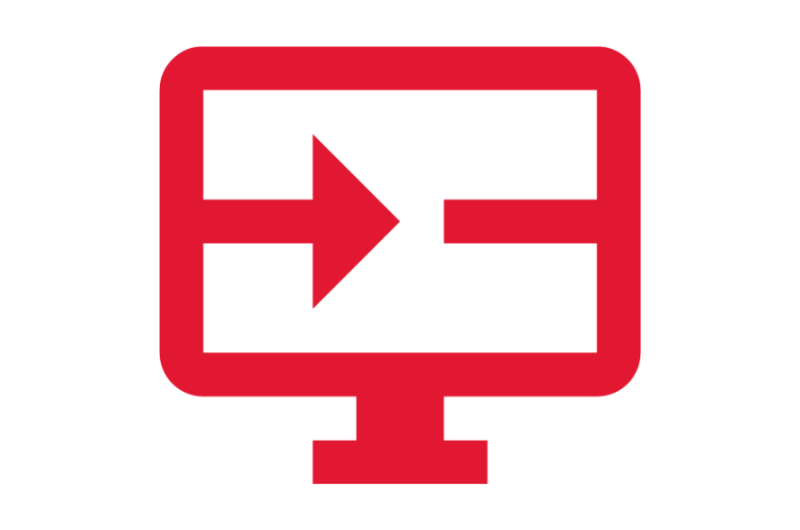
Create a Request
Add/Update Internal Service Provider
