Projects
Topics:
Related Learning Hubs:
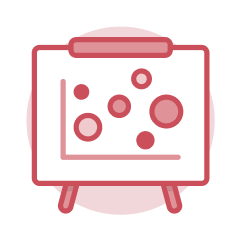 Projects
Projects
The Projects functional area in Workday enables you to manage resources, budgets, funding sources, and track spending for capital and non-capital, construction and fabricated equipment, campus and internal (faculty start-ups) projects. Project functionality allows you to view all costs associated with a project including supplier invoices, journals, etc.
There are three types of projects in Workday.
- Construction Projects are usually large-scale and executed over a significant period of time, such as new buildings, building improvements, and equipment installations.
- Fabricated Projects are for scientific or other complex equipment, such as a microscope, comprised of individual components that are “fabricated” (i.e., built, assembled) into a single functional unit. All components function as a single unit once fabricated, and they are collectively capitalized, depreciated, and disposed of at the end of the equipment’s useful life.
- Internal Projects are for initiatives such as faculty start-ups, student projects, or events. Internal Project functionality is brand-new to UMD institutions and is deferred until post Go Live.
Terminology
- Funding Source – A funding source is money set aside for a specific purpose to be used within limitations or restrictions if certain criteria are met. Every project requires its own dedicated funding sources (e.g., Cash, MCCBL, or Bond Funding).
- Spend Restrictions – Spend restrictions can be created to specify expense categories you want to fund by funding source. Examples include No Travel Expenses, No Alcoholic Beverages, and Equipment Only.
- Funding Source Rule – A funding source rule establishes the limitations or restrictions which dictate how and where funding sources on a project can be used. A funding source rule determines the order in which funding sources are used to pay for project expenses.
- Project Assets – A project asset is a digital container that captures separate, ongoing costs of a capital project in progress. Once project assets are created for a capital project, they can be capitalized and depreciated.
- Construction in Progress Ledger Account – This ledger account is a temporary holding account to house capital project spend until the project is ready to be capitalized.
- Internal Project Request – Departments, faculty, and staff can complete the Internal Project Request Form in Workday. You must describe the project, name the project manager, list the associated worktags for the project, and provide a budget including an outline of funding sources and worktags for the funding sources.
Tasks
- Process and Reprocess Funding Sources – After funding sources and funding source rules are created, Plant Accounting must process funding sources, which serves to reclassify project transactions according to the rules set forth in the funding source rules.
- Reclassify Funding Sources – Plant Accountants can reclassify, or reprioritize, the funding sources on a funding source rule to shift the order in which they are used for project expenses. This task is also used to add a new funding source to the funding source rule for an in-progress project.
- Capitalize Project Assets – This is a two-step process. Business Asset Accountants must first create the Project Asset, and then they capitalize it. Funding sources and funding source rules must be created before project assets can be capitalized.
Reports
- RPT724 Income Statement Project Budget vs. Actuals – Central Office can run this report to compare budget to actuals for a project or hierarchy. It includes financial commitments and obligations.

Step-by-Step Instructions
View All Projects Job Aids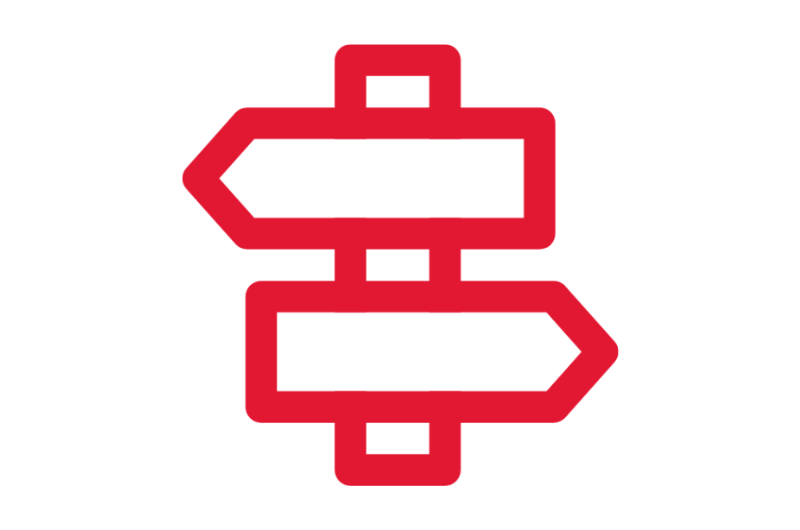
Crosswalks and Guides
View Projects Crosswalks and Guides
Finding Information
View Finance Reports
Key Changes
View Projects Key Changes
Security Roles
View Projects Security Roles
Glossary
View the Glossary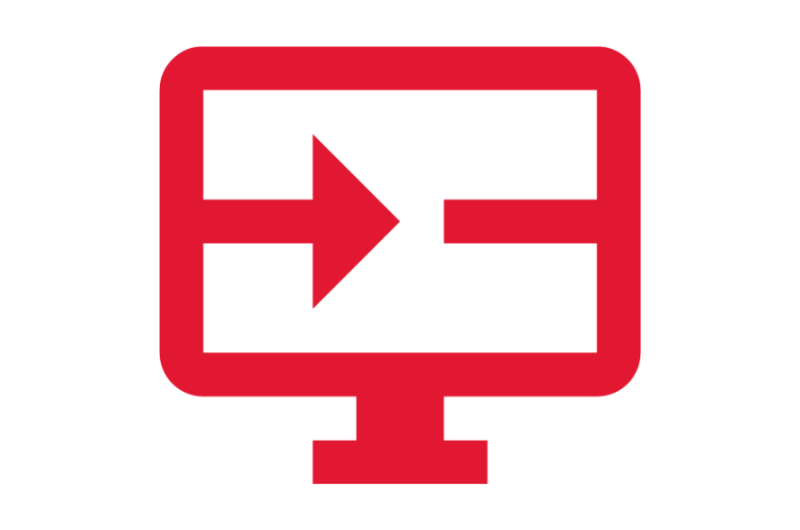
Requests
View Projects Requests
