 Message from Jack J. Blanchard, Associate Provost for Enterprise Resource Planning:
Message from Jack J. Blanchard, Associate Provost for Enterprise Resource Planning:
Earlier this month Elevate announced our specific Go Live date: November 15, 2024. To reach this date, the Elevate Program team spent months diligently mapping out the detailed timing of when our legacy systems (e.g., Kuali Finance, PHR) will need to be shut down so that finance and HR data can be converted and transferred from these old systems into the new Workday system. As described below this will require planning and participation by all units to minimize business disruptions.
Some systems being replaced by Workday will become unavailable for completing business processes as the Elevate team migrates data to the Workday platform. These systems will have “freeze” dates and last days for activities which allow for data to be accurately converted and transferred, minimizing manual data entry when Workday goes live. During these periods certain finance and HR activities cannot be initiated until the new Workday system becomes active. We have collaborated with a number of key stakeholders to determine the best timing of these freeze dates to minimize business disruptions. Specific information about dates and systems impacted are being shared months in advance so that campus units can plan accordingly.
We have created a number of resources to help you and your units prepare for this transition to our new Human Capital Management (HCM) and Finance system. These resources include detailed information on all finance and HR systems impacted and the dates that specific functions will not be available. Communicating these details to staff and faculty will be critical to ensure you are as prepared as possible. These resources can all be found on the Drive to Go Live page on the Elevate website. Notably, you can subscribe to our Google Calendar to stay informed of important dates for HCM and Finance systems.
Featured FAQs
Will there be a period of transition between our current systems and Workday?
For many systems, there will be a “freeze” period between using legacy systems and the start of Workday. The duration of this freeze period varies based on the system. More details can be found on the Last Day Activities page of the website.
This freeze period allows for data to be accurately converted and transferred so that when Workday goes live there is a minimum of manual data entry.
What will happen to our current systems after we go live?
During and after the go-live, some systems replaced by Workday that contain historical data will continue to be accessed in read only mode for compliance and reporting purposes. Other systems will be decommissioned.
Words of Workday
Application (App)
The icons on the Workday homepage are called applications, or apps. Application group together related tasks and reports. An example of an application is Personal Information.
Tenant
Tenant is a Workday environment or instance. The program will have several tenants during the implementation that will be used for different purposes, based on a combination of the phase of the project and the workstream. The production tenant is what will be available at Go Live.
Dashboard
A Dashboard is a specialized landing page containing a set of pre-configured apps for a functional area that you can copy or modify.
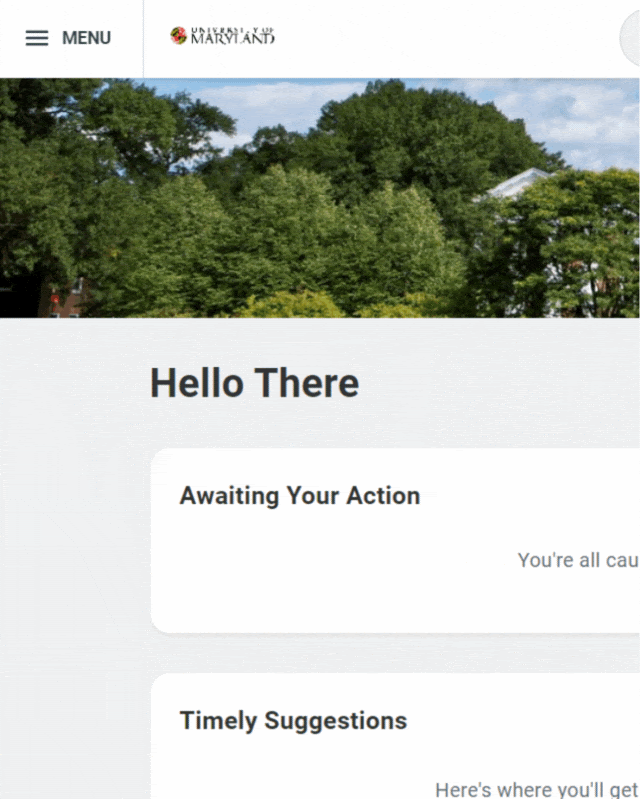
This Month: The Apps Menu
When you log into Workday, you will see a navigation menu in the top left corner. This is a helpful starting point for navigating Workday.
Your menu will pre-set with some default Apps, such as Requests, Learning, and Absence. However, this menu is customizable! You can add apps via the “Add Apps” function, and you can also edit the order of your apps via the “Edit” function. A max of 20 Apps can display in your menu at once.
Some apps you might add to your menu can include:
- Personal Information – Employees can use this application to access their personal information and make updates.
- Benefits – Employees can use this application to access key benefits related tasks and to access the State of Maryland Workday system to update their benefit elections.
- Pay – Employees can use this application to access their payslips.
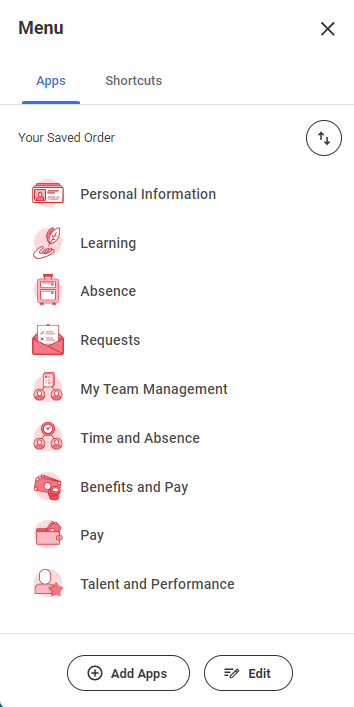
Stay Connected
Your Questions Answered
From big-picture planning to the impact of daily routines, the Elevate team is available to answer your questions and address your concerns.
