We held a live Webinar for this Functional Overview on January 26, 2023. This session included a question and answer session, as well as an overview of many of the resources on this page.
You can watch the full webinar session by clicking the button below, or you can explore the resources on this page to get a brief overview of what was covered.
Table of Contents:
What is Absence Management?
Today, all time away from work is a type of Leave. With Workday, the term Leave will be replaced with Absence.
There are two types of Absences:
- Time Off - short-term time away from work with a clear start date, end date, and quantity of hours.
- Leave of Absence - extended time away from work with a clear start date and an expected end date.
Absence Management in Workday will allow you to view leave and entitlement balances, forecast your accruals, and request time away from work. All employees who are eligible for leave will use Absence Management. Policies, eligibility, and accrual rates will remain the same.
What's New?
- Leaves will now be called Absences.
- Workers will use an Absence Calendar to request an absence.
- Managers will use Workday to approve these requests.
- The Absence Calendar will let workers view their absences in one place and give managers a consolidated view of their teams’ absences.
- It is expected that ALL absences will be requested in Workday.
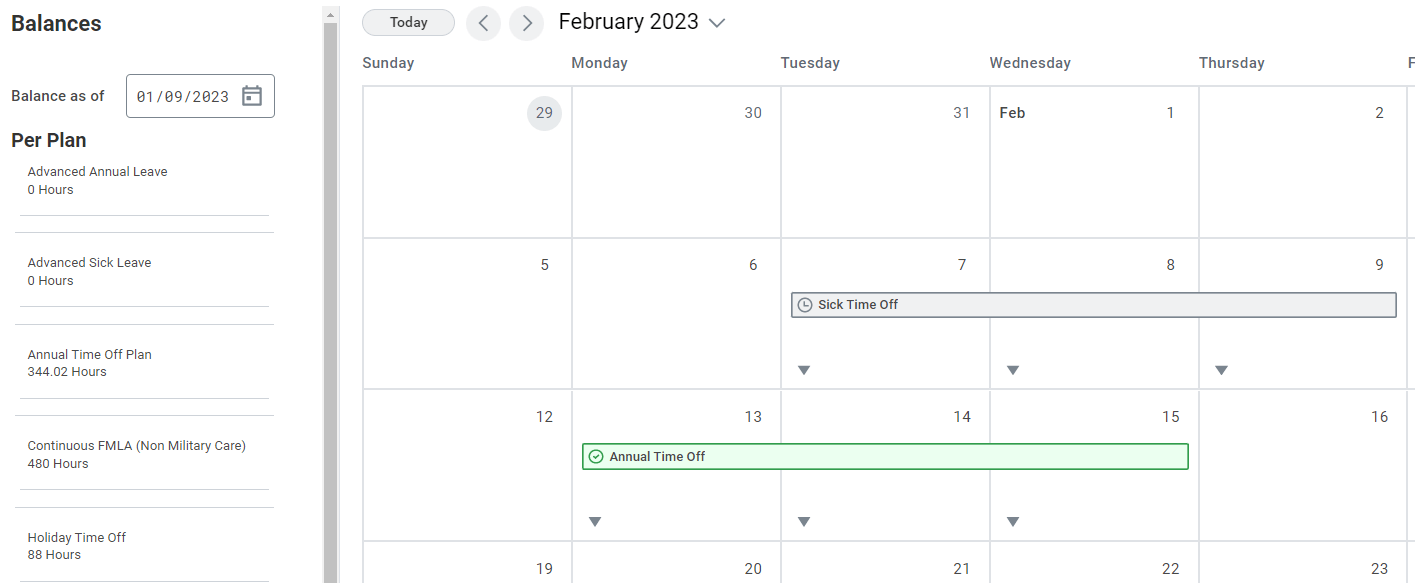
Key Highlights of Absence Management in Workday:
- Increased Access & Mobile: Workers can access their absence balances and submit an absence request at any time from a computer or through the mobile app.
- Forecasted/Retroactive Balances: Workers can designate a “balance as of” date to view forecasted or retroactive absence balances.
- Streamlining Communication: Absence requests are automatically routed for processing. Once approved, absences are applied to the Absence Calendar and timesheets. Notifications are generated during the absence request process.
- Empowering Managers: Managers have access to a consolidated calendar view of their teams’ absences and can enter absences on behalf of their workers.
What is Time Tracking?
With Workday Go Live, exempt staff and faculty will no longer have to complete a bi-weekly timesheet unless they are documenting leave. You can learn more about time reporting change by reading this announcement made by our Executive Sponsors.
Hourly employees, student workers, contingent 1 employees, as well as nonexempt staff (regular and contingent 2) employees will use Time Tracking in Workday to record time worked for each of their positions. Workers who use a time clock to swipe in or out will continue to do so.
What’s New?
- Time will be recorded using Workday.
- Workers with multiple jobs will have one timesheet that will be visible to all managers.
- Managers/Timekeepers will use Workday to adjust and approve their workers’ time.
Three Ways to Record Time
Time Clock Swiping
- Workers will swipe your badge at one of the physical time clocks at the beginning and end of your shift.
- Time swipes are viewable in Workday the next day.
Workday Webclock
- Workers will log in to Workday and use the Check In button when your work day begins. Workers will return to Workday to Check Out when your work day ends.
- Managers and/or timekeepers will assist you with any corrections to your time.
Workday Timesheet
- Workers will log in to Workday and manually record time for the applicable position.
- At the end of each pay period, workers submit your timesheet to your manager for review and approval.
- Workers can correct approved time.
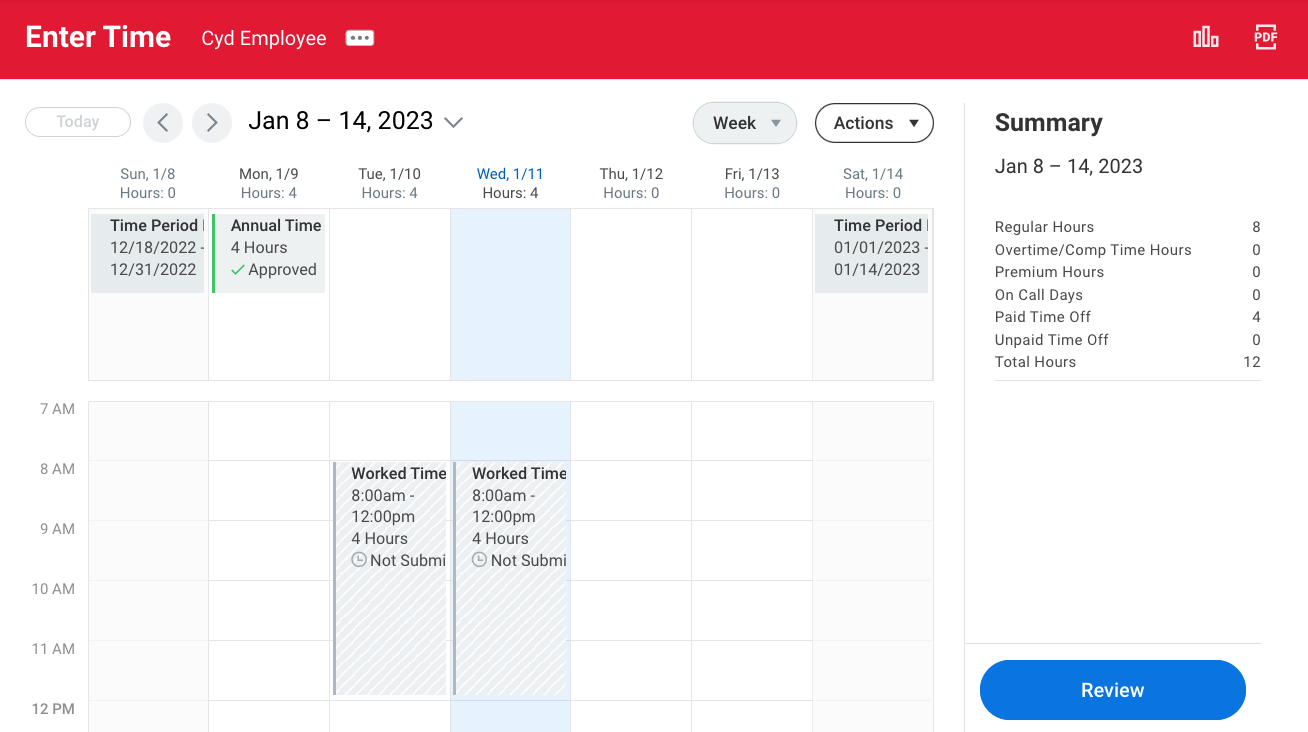
Key Highlights of Time Tracking in Workday
- One Timesheet: Workers with multiple positions will have one timesheet with all of their time worked consolidated in one place.
- Integrated with Absences: Approved absences automatically appear on the timesheet putting all of your information together.
- Improved Efficiency: Hourly employees, student workers, Contingent 1 employees, and nonexempt staff employees will record their time worked. This information will be more available to them ensuring better accuracy.
- Empowering Managers: Managers can more quickly make corrections and add special pay time blocks to a worker’s timesheet.
Featured Glossary Terms
Absence
Known today as “Leave.” An absence is any time away from work.
Absence Calendar
Self service page where workers are able to initiate a request time away from work. From here they can also correct time off.
Time Off
A short-term time away from work with a clear start date, end date, and quantity of hours.
Leave of Absence
An extended time away from work with a clear start date and an expected end date.
Featured FAQs
Will the absence calendar be used for full days off only? What if I want to take 2.5 hrs or 3 hrs for a doctor’s appointment?
Absences can be requested for full day or partial day (by number of hours). Hours can be entered incrementally using decimal format, e.g., 2.5 hours.
Can I correct my approved annual time off if I return to work early?
Yes, employees and managers are able to correct approved time off requests, even in closed pay periods.
Does the Absence Calendar mean we have to request any time we take off and have it approved before we can use any time off? What about urgent/unexpected circumstances?
Managers can enter time off on behalf of an employee. Time off can also be entered retroactively.
Will part-time and hourly employees use the absence calendar?
All workers that are eligible for time off can request time off through the absence calendar.
Will holidays still auto-populate?
Holidays will be entered similar to today. Depending on the length of an approved Admin Leave, central staff will be able to populate administrative leave for full days or the employee/manager will be able to enter as per guidance.
Will we still have to record our telework days?
Telework days will not be recorded on the timesheets each pay period. Instead, there is a separate telework process in Workday where you will complete your telework agreement and indicate your telework schedule.
Can managers see all of their staff's absence calendars in a single view?
Yes, there is a view into all of the time off approved for your team.
Graduate Assistants do not do timesheets today. Will this change with Workday?
No, this will not change. Graduate Assistants will not use time tracking in Workday.
Q. Will the Absence Calender be connected with Google Calendar?
No, Workday does not have the functionality to integrate with Google Calendar.
