Workday Q&A
Workday Q&A sessions are 90-minute Zoom sessions where you can ask questions about Workday functionality. To make the most out of these sessions, we recommend that you complete your on-demand courses and explore the Learning Hubs before attending a session. Knowing the basics of Workday will ensure more productive and informed discussions during the lab.
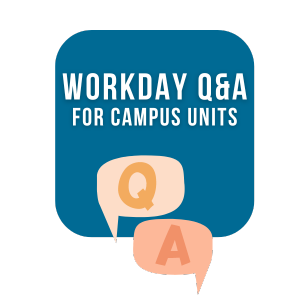 Workday Q&A for Campus Units
Workday Q&A for Campus Units
The Workday Q&A sessions for campus units are for users with identified HR and/or Finance security roles. These sessions will enable attendees to engage with the Workday Enterprise Services team directly and ask process-related questions.
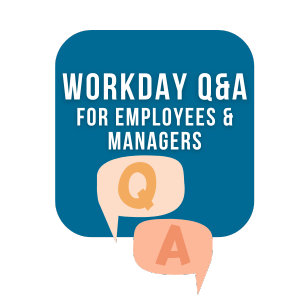
Workday Q&A for Employees and Managers
For managers without HR or Finance roles, Workday Q&A sessions for managers will let you ask questions about tasks that managers can complete in Workday. All users can attend Workday Q&A sessions for employees to ask questions related to employee self-service tasks, like updating your personal information or tracking your time.
What to Expect When Joining a Workday Q&A Session
Workday Q&A sessions will be held via Zoom. During these 90-minute sessions, attendees will have the opportunity to enter breakout rooms that align with their respective functional areas and areas where they need assistance. This way, you can have focused discussions and get specific answers related to your daily tasks. Attendees are not required to attend the entire session; you can drop in and out of the scheduled time according to your own schedule and individual needs.
Calendar and Registration
Use the following table to view upcoming session dates for the Campus Unit Workday Q&A Sessions for Finance and HCM. Employee and Manager session dates are coming soon!
Wave One: Campus Unit Workday Q&A Session Dates
| User Lab Session | Date | Description | Registration Link |
|---|---|---|---|
| Human Capital Management (HCM) | Wednesday, September 18th from 11am-12:30pm | This session is for users with questions related to the HCM functional areas. | Thanks for attending! |
| Finance | Thursday, September 19th from 11am-12:30pm | This session is for users with questions related to the finance functional areas. | Thanks for attending! |
| Human Capital Management (HCM) | Wednesday, September 25th from 11:30am-1:00pm | This session is for users with questions related to the HCM functional areas. | Thanks for attending! |
| Finance | Thursday, September 26th from 11am-12:30pm | This session is for users with questions related to the finance functional areas. | Thanks for attending! |
| Human Capital Management (HCM) | Thursday, October 3rd from 11am-12:30pm | This session is for users with questions related to the HCM functional areas. | Register |
Wave Two: Employee & Manager Workday Q&A Session Dates
Employee and Manager session dates in October are coming soon!
| Workday Q&A Session | Date | Description | Registration Link |
| Employee and Manager Self-Service | TBD | These sessions are for users with questions related to employee and manager self-service tasks such as time entry and managing personal information in Workday. | Coming soon! |
Workday Q&A Logistics
Yes! Workday Q&A sessions offer the opportunity for you to ask questions.
Each session allows for only 150 registrants. If you register for a session and then can no longer attend, please email workdaytraining@umd.edu to allow us to open up your spot for another individual.
No, sessions are not recorded.
Workday Q&A sessions are Zoom sessions to address your questions about Workday functionality for users who have completed their on-demand courses. Workday Q&A sessions are NOT for requesting configuration changes, inquiring about processes outside of Workday, providing feedback on courses (use the course survey!), or requesting security role changes.
Please email elevate@umd.edu so that we can address your questions.
These Workday Q&A sessions will be like office hours where Elevate functional team members are available for questions in break-out rooms for specific topcis:
For Finance:
- Procurement (Requisitions); P-Cards; Internal Billing
- Customers and AR; Suppliers and AP
- Grants; Effort Certification; Payroll Costing and Payroll Accounting Adjustments
- FDM/Worktags; Accounting Journals; Assets
- Financial Reports in Workday
For HCM:
- Recruit to Hire; Job Requisitions; Creating and Modifying Positions; Hire & Onboarding
- Job Changes; Salary Changes; Compensation; One Time Pay; Non-Standard Pay; Overloads - Period Activity Pay
- Time Tracking; Absence Management; Payroll Related Items
- Talent Data & Goals; Workday Learning
- Academic Appointments; Add/Update/End Academic Appointments; Academic Dashboard/Reports; Graduate Faculty Membership/Reports
- Payroll; Payroll Accounting
Users from central business offices will have Instructor-Led and Targeted Training Sessions which will provide a forum for in-depth Q&A for those users.
